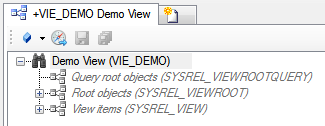Create a new View
(Redirected from Declare Hierarchy of Objects)
To display objects in a hierarchical manner a View and its related ViewItem's (QUERYVIEWITEM, REFERENCEVIEWITEM and RELATIONVIEWITEM) are evaluated. A View must also obtain a set of root objects displayed on the first hierarchy level.
Contents
Creating the View instance
- Navigate to the MetaClass View via the Class Browser
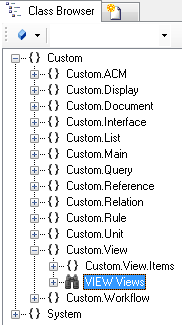
- Create a new instance using the Bulk Editor
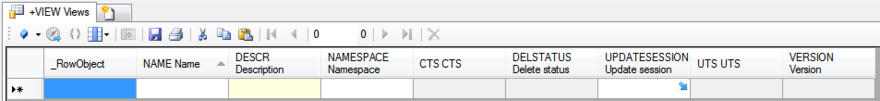
- Set at least name and description
Configuring the View
Defining root objects
- Relate single root objects via
 SYSREL VIEWROOT or a query fetching a list of objects via
SYSREL VIEWROOT or a query fetching a list of objects via  SYSREL VIEWROOTQUERY
SYSREL VIEWROOTQUERY
Defining hierarchy levels
- Relate a set of ViewItems to the View via
 SYSREL VIEW
SYSREL VIEW
Testing the View
- Save all changes with Ctrl+S or the save command
- Test the view in the View Test Environment.