Add a new file extension
UBIK® knows a list of default file types and its extensions for documents. If you need an addtional extension it can be added by extending the system list of file types. The extensions also effects which application is used to open a document on the clients.
- Open UBIK® Studio, connect to a database and switch to the Content view of the Class Browser.
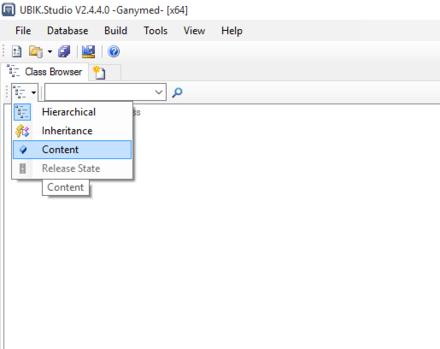
- Browse to the MetaClass SELECTIVEITEM in the {System.List} namespace and connect it with the Bulk Editor.
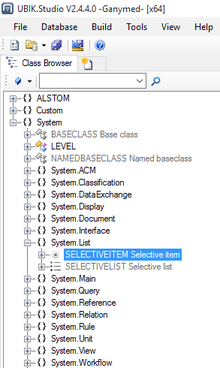
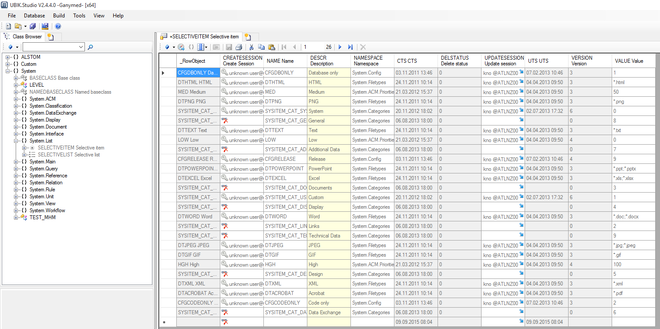
- As this MetaClass is a Built-in object you have to enable Admin mode to be able to add / modify entries
- Once the Admin mode is enabled you can add a new file extension by creating a new row and setting a description, name and value
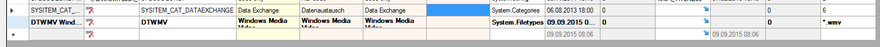
- Now you have to relate the new item to the list of known file types: first, browse to the MetaClass SELECTIVELIST within the {System.List} namespace and connect the list named FILETYPE with the Relation Editor. Second, relate the new Selective Item to this list.
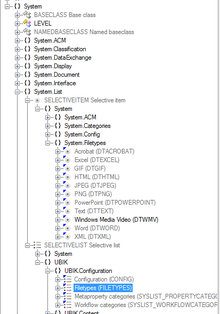
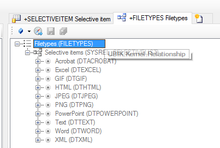
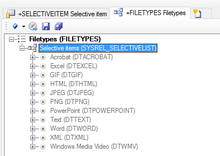
- Save the changes with Ctrl+S or the save command
- Release the new MetaDefintiions
- Restart the web service
