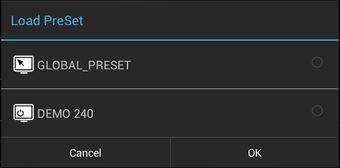There are two ways to load a Preset.
Upon opening the loadPreSet dialog, the first row is always indicated as currently selected no matter if there was a preset loaded in advance.
The correct PreSet is indicated as loaded both as title in the Settings and when opening the Load PreSet dialog. If there are changes, this is also reflected by a * in front of the preset name.
Load a preset in the settings
- Go to Settings
- Press Load PreSet at the bottom of the screen
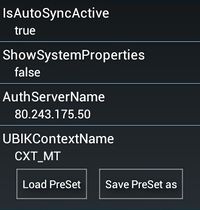
- Choose a preset by tapping the row
- Press OK
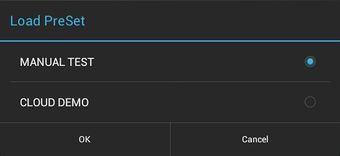
Load a preset in the login dialog
- Open Login Dialog
- Enter username and password
- Press Load PreSet next to Login
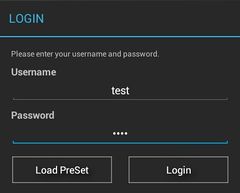
- Choose a preset by tapping the row
- Press Login