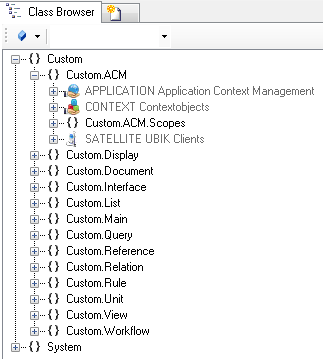On the Context level the hierarchical structure of the objects is defined via an according View object. A context is one part of the complete ACM.
- Navigate to the MetaClass CONTEXT in the Class Browser
- Create a new instance using the Bulk Editor
- Define the shown object hierarchy by assigning a view object to the context's VIEW property either by
- dragging and dropping a view object onto the cell
- selecting the desired view from the dialog appearing after double-clicking the cell
- It is recommended to set at least name and description
- Save the changes with Ctrl+S or the save command
Properties
DATETIMEFORMAT (optional)
Configure a user specific date / time format to be used for visualizing date / time values on the client.
METADEFINITION (system)
If the MetaDefinitions are evaluated and released via the ACM Manager the system stores the value here.