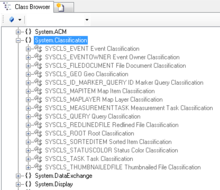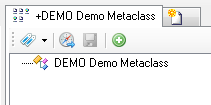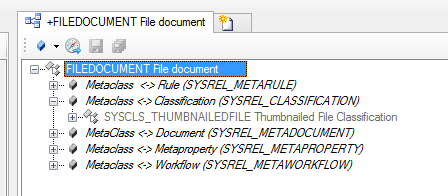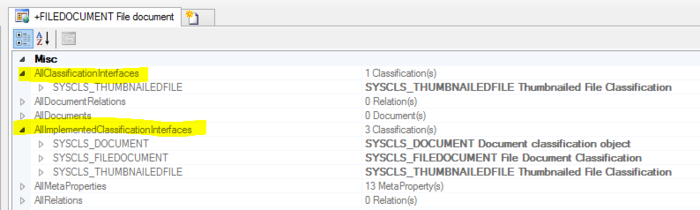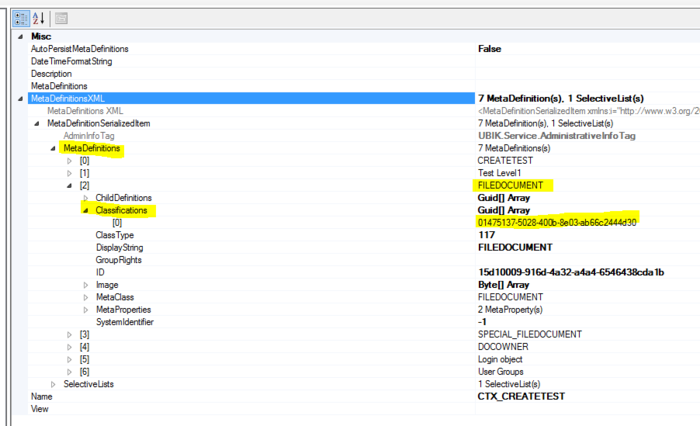Classifications, either built-in or own created, can be assigned to a MetaClass enriching its features and behavior. For example, it is possible to define objects eg. as documents, Points of Interest, Tasks, etc.
- Navigate to a classification object in the Class Browser (here: built-in only)
- Assign a classification to a MetaClass either by
- using the Classification View of the Class Details control and drag and drop the classification object onto the MetaClass
- using the Relation Editor control to relate a classification to the MetaClass via the SYSREL CLASSIFICATION relation
- using the Classification View of the Class Details control and drag and drop the classification object onto the MetaClass
- Ensure, that the MetaClass implements all the MetaProperties which are defined by the Classification. Use e.g. the Class Details Control to add the needed properties.
- Use the Object Explorer to check whether the Classification is fully implemented: The related classification must be shown under AllClassificationInterfaces and once all properties are available, you must see your classification under AllImplementedClassificationInterfaces.
- Once you classified the object(s) you need to ensure that the data is transfered to the clients (e.g. mobile clients) via the Web Service. Therefore you need to create a ContextScope for your MetaClass and add all the defined properties to it via the Relation Editor.
- Add the Context Scope to the Application / Context.
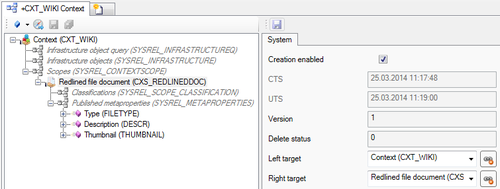
- As an alternative to defining the classification on the MetaClass, you can relate the classification directly to the Context Scope by adding it to the SYSREL SCOPE CLASSIFICATION within the ACM.
- Use the ACM Manager to verify the final definitions. You must find the ID of the implemented classification in the list of Classifications.