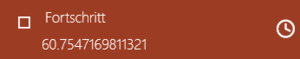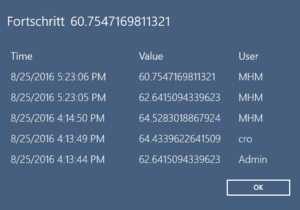Difference between revisions of "UBIK WinX Client Basics"
(→Properties with value records {{Version/WinXSince|2.5.4}}) |
m |
||
| Line 6: | Line 6: | ||
Users need to login in order to access confidential data, this can be done in the [[Login View]]. | Users need to login in order to access confidential data, this can be done in the [[Login View]]. | ||
| − | |||
== Profiles == | == Profiles == | ||
| Line 32: | Line 31: | ||
==== Locked objects ==== | ==== Locked objects ==== | ||
| − | |||
| − | |||
=== Properties === | === Properties === | ||
| Line 51: | Line 48: | ||
{{Clear}} | {{Clear}} | ||
| − | |||
| − | |||
| − | |||
| − | |||
==== Editors ==== | ==== Editors ==== | ||
| Line 62: | Line 55: | ||
=== Documents === | === Documents === | ||
UBIK supports and displays document objects and a bunch of actions related to them (editing, redlining, creation, thumbnails, ...). | UBIK supports and displays document objects and a bunch of actions related to them (editing, redlining, creation, thumbnails, ...). | ||
| − | |||
==== Customizing Possibilities ==== | ==== Customizing Possibilities ==== | ||
| − | |||
== AR Features == | == AR Features == | ||
| Line 88: | Line 79: | ||
=== OCR === | === OCR === | ||
| − | |||
| − | |||
| − | |||
== See also == | == See also == | ||
* [[Client_Feature_Table]] | * [[Client_Feature_Table]] | ||
| + | |||
| + | [[Category:WinX|UBIK WinX Client Basics]] | ||
Revision as of 11:55, 5 September 2016
UBIK® Client is the mobile application for viewing and modifying data, showing documents, starting navigation, visualizing POIs and much more.
Client applications are available for Android and WinX, however the features available on each of the platform dependent applications might differ. An overview of the available features can be found in the feature comparison table.
Contents
Login
Users need to login in order to access confidential data, this can be done in the Login View.
Profiles
Content Browser
Context Menu
Objects
Root objects vs child objects
The first entry point in the Content Browser is the list of root objects.
Task objects
Query objects
Safety relevant objects
Commissioning objects
Locked objects
Properties
Live value properties
Selective List Properties
Properties with value records
In addition to its value, a property might also bring along a series of value records showing "who changed the value at what time".
When such records exist, the property row shows a special symbol on the right side. After a right click (with mouse) or a long tap (with touch) on the property row, a dialog will be shown to present these records (sorted by their time, recent ones on top).
Editors
Geo Editor & Teach In
Documents
UBIK supports and displays document objects and a bunch of actions related to them (editing, redlining, creation, thumbnails, ...).
Customizing Possibilities
AR Features
POI View
Brings up the POI View|Augmented Reality view and displays Points of Interest (POI's) related to the current location of the mobile device.
Markerless
Map View
Opens the Map View and displays Points of Interest (POI's) related to the current location of the mobile device.