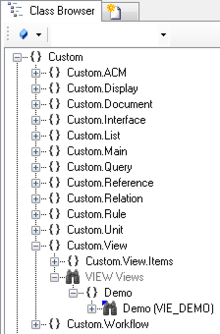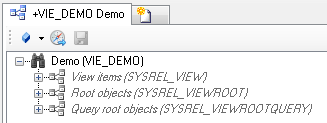Difference between revisions of "HowTo:Use a Query in a View"
| Line 1: | Line 1: | ||
| − | To see now the entire structure in the [[View Test Environment]], | + | To see now the entire structure in the [[View Test Environment]], the desired Root objects must be added to view with the [[Relation Editor]]. This can be either done by adding the individual objects, or by using a [[Query]]. |
# Navigate to the [[MetaClass]] [[VIEW]] in the ''[[Class Browser]]''.<br/>[[File:UI_Use_Query_View_01.PNG|220 px|border|alt=Unit|Unit]] | # Navigate to the [[MetaClass]] [[VIEW]] in the ''[[Class Browser]]''.<br/>[[File:UI_Use_Query_View_01.PNG|220 px|border|alt=Unit|Unit]] | ||
Revision as of 08:29, 24 February 2015
To see now the entire structure in the View Test Environment, the desired Root objects must be added to view with the Relation Editor. This can be either done by adding the individual objects, or by using a Query.
- Navigate to the MetaClass VIEW in the Class Browser.
- To see now the entire structure in the View Test Environment, locate an existing View, nor the required Root objects must be added to view with the Relation Editor.
- The objects needs to be added to the list of root objects of the according View, there are two different ways to achieve that:
- Individual objects can be added directly to the Root object relation in the View using the Relation Editor.
- To add multiple objects of the same type, a Query has to be created and added to the Root query relation in the View.
- Save the changes with Ctrl+S or the save command