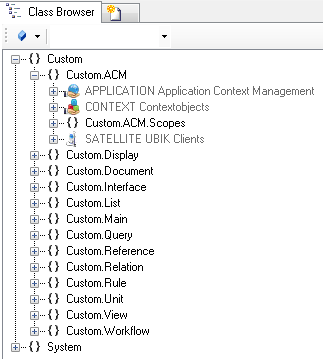Difference between revisions of "HowTo:Create a new Context"
| (8 intermediate revisions by the same user not shown) | |||
| Line 3: | Line 3: | ||
# Navigate to the [[MetaClass]] [[CONTEXT]] in the {{CB}}<br/>[[File:UI_CXT_01.PNG|330 px|border|alt=Context|Context]] | # Navigate to the [[MetaClass]] [[CONTEXT]] in the {{CB}}<br/>[[File:UI_CXT_01.PNG|330 px|border|alt=Context|Context]] | ||
| − | # Create a new instance using the {{ | + | # Create a new instance using the {{Bulk Editor}}<br/>[[File:UI_CXT_02.PNG|880px|border|alt=Context|Context]] |
| − | # | + | # Define the shown object hierarchy by assigning a view object to the context's '''VIEW''' property either by |
#* dragging and dropping a view object onto the cell | #* dragging and dropping a view object onto the cell | ||
#* selecting the desired view from the dialog appearing after double-clicking the cell | #* selecting the desired view from the dialog appearing after double-clicking the cell | ||
| Line 10: | Line 10: | ||
# Save the changes with {{key press|Ctrl|S}} or the save command | # Save the changes with {{key press|Ctrl|S}} or the save command | ||
| − | == | + | == Properties == |
=== DATETIMEFORMAT (optional) === | === DATETIMEFORMAT (optional) === | ||
Configure a user specific date / time format to be used for visualizing date / time values on the client. | Configure a user specific date / time format to be used for visualizing date / time values on the client. | ||
| Line 18: | Line 18: | ||
== See also == | == See also == | ||
| − | * [[Create a new Application]] | + | * [[HowTo:Create a new Application]] |
| − | * [[Create a new MetaClassScope]] | + | * [[HowTo:Create a new MetaClassScope]] |
| − | * [[Create a new QueryScope]] | + | * [[HowTo:Create a new QueryScope]] |
| − | [[Category:How-To]] | + | [[Category:How-To|Create a new Context]] |
| − | [[Category: | + | [[Category:Publishing|Create a new Context]] |
Latest revision as of 16:27, 30 July 2015
On the Context level the hierarchical structure of the objects is defined via an according View object. A context is one part of the complete ACM.
- Navigate to the MetaClass CONTEXT in the Class Browser
- Create a new instance using the Bulk Editor
- Define the shown object hierarchy by assigning a view object to the context's VIEW property either by
- dragging and dropping a view object onto the cell
- selecting the desired view from the dialog appearing after double-clicking the cell
- It is recommended to set at least name and description
- Save the changes with Ctrl+S or the save command
Properties
DATETIMEFORMAT (optional)
Configure a user specific date / time format to be used for visualizing date / time values on the client.
METADEFINITION (system)
If the MetaDefinitions are evaluated and released via the ACM Manager the system stores the value here.