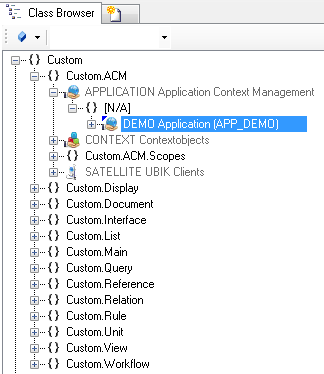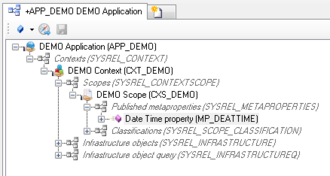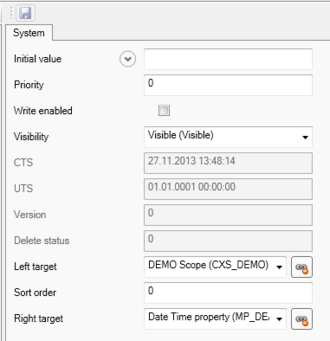Difference between revisions of "HowTo:Make a Property editable on Mobile Client"
| Line 4: | Line 4: | ||
# Put the ''APPLICATION'' via dragging and dropping in the ''[[Relation Editor]]'' and navigate to the ''MetaProperty''<br/>[[File:UI_Property_editable_02.PNG|330 px|border|alt=Property editable|Property editable]] | # Put the ''APPLICATION'' via dragging and dropping in the ''[[Relation Editor]]'' and navigate to the ''MetaProperty''<br/>[[File:UI_Property_editable_02.PNG|330 px|border|alt=Property editable|Property editable]] | ||
# By clicking on the right ''MetaProperty'', on the right side the [[Object Editor]] window shows each property of the ''MetaProperty'' <br/>[[File:UI_Property_editable_03.PNG|330 px|border|alt=Property editable|Property editable]] | # By clicking on the right ''MetaProperty'', on the right side the [[Object Editor]] window shows each property of the ''MetaProperty'' <br/>[[File:UI_Property_editable_03.PNG|330 px|border|alt=Property editable|Property editable]] | ||
| − | |||
# The property '''Write enabled''' can only be changed in [[UBIK_Studio_Basics#Admin_mode|Admin mode]]: | # The property '''Write enabled''' can only be changed in [[UBIK_Studio_Basics#Admin_mode|Admin mode]]: | ||
:* The current user will be shown in the down bar <br/>[[File:UI_Property_editable_04.PNG|220 px|border|alt=Property editable|Property editable]] | :* The current user will be shown in the down bar <br/>[[File:UI_Property_editable_04.PNG|220 px|border|alt=Property editable|Property editable]] | ||
| − | :* For changing the [[UBIK_Studio_Basics#User_rights|User rights]] click with the right mouse button on the user <br/>[[File:UI_Property_editable_05.PNG| | + | :* For changing the [[UBIK_Studio_Basics#User_rights|User rights]] click with the right mouse button on the user <br/>[[File:UI_Property_editable_05.PNG|220px|border|alt=Property editable|Property editable]] |
# Since {{Version/ServerSince|2.6.2}} the '''Write enabled''' property is replaced by the '''Lock Status''' property | # Since {{Version/ServerSince|2.6.2}} the '''Write enabled''' property is replaced by the '''Lock Status''' property | ||
Revision as of 08:37, 18 January 2018
A MetaProperty must be made editable,not only to get them displayed on the client but also be able to edit.
- Navigate to the MetaClass APPLICATION in the Class Browser
- Put the APPLICATION via dragging and dropping in the Relation Editor and navigate to the MetaProperty
- By clicking on the right MetaProperty, on the right side the Object Editor window shows each property of the MetaProperty
- The property Write enabled can only be changed in Admin mode:
- The current user will be shown in the down bar
- For changing the User rights click with the right mouse button on the user
- The current user will be shown in the down bar