Difference between revisions of "HowTo:Load Presets"
m |
|||
| Line 4: | Line 4: | ||
[[Preset|Presets]] can be loaded using the preset selection dialog. | [[Preset|Presets]] can be loaded using the preset selection dialog. | ||
| − | The correct PreSet is indicated as loaded both as title in the [[Settings]] and when opening the {{key press|Load PreSet}} dialog. If there are changes, this is also reflected by a symbolic pencil next tos the preset name | + | The correct PreSet is indicated as loaded both as title in the [[Settings]] and when opening the {{key press|Load PreSet}} dialog. If there are changes, this is also reflected by a symbolic pencil next tos the preset name. {{Version/AndroidSince|2.4.6}} |
=== Load a preset via the settings activity === | === Load a preset via the settings activity === | ||
| Line 11: | Line 11: | ||
# Choose a preset by tapping the row | # Choose a preset by tapping the row | ||
# Press {{key press|OK}}<br/>[[File:UI_Android_LoadPresetDuringLogin.jpg|340 px|border|alt=Selecting a preset before login|Selecting a preset before login]] | # Press {{key press|OK}}<br/>[[File:UI_Android_LoadPresetDuringLogin.jpg|340 px|border|alt=Selecting a preset before login|Selecting a preset before login]] | ||
| − | |||
| − | |||
| − | |||
=== Load a preset via the login dialog === | === Load a preset via the login dialog === | ||
| Line 21: | Line 18: | ||
# Choose a preset by tapping the row | # Choose a preset by tapping the row | ||
# Press {{key press|OK}}<br/>[[File:UI_Android_LoadPresetDuringLogin.jpg|340 px|border|alt=Selecting a preset before login|Selecting a preset before login]] | # Press {{key press|OK}}<br/>[[File:UI_Android_LoadPresetDuringLogin.jpg|340 px|border|alt=Selecting a preset before login|Selecting a preset before login]] | ||
| − | |||
=== Icons === | === Icons === | ||
| − | |||
| − | |||
| − | |||
Each icon within the loadPreSet dialog and the Settings activities headline has a different meaning. | Each icon within the loadPreSet dialog and the Settings activities headline has a different meaning. | ||
| Line 34: | Line 27: | ||
=== PreSet can not be loaded === | === PreSet can not be loaded === | ||
| − | |||
It is possible under special circumstances, that a PreSet file can not be loaded (e.g. if the file is modified manually). In that case, a notification is shown. | It is possible under special circumstances, that a PreSet file can not be loaded (e.g. if the file is modified manually). In that case, a notification is shown. | ||
| − | |||
| − | |||
| − | |||
== See also == | == See also == | ||
Latest revision as of 15:01, 2 May 2016
In order to apply previously defined setting values, presets can be loaded.
Contents
The preset selection dialog
Presets can be loaded using the preset selection dialog.
The correct PreSet is indicated as loaded both as title in the Settings and when opening the Load PreSet dialog. If there are changes, this is also reflected by a symbolic pencil next tos the preset name.
Load a preset via the settings activity
- Go to Settings
- Press Load PreSet at the bottom of the screen
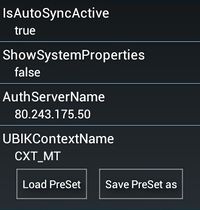
- Choose a preset by tapping the row
- Press OK
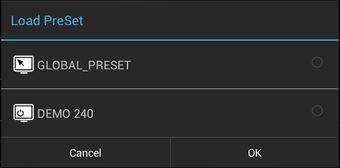
Load a preset via the login dialog
- Open Login Dialog
- Enter username and password
- Press Load PreSet next to Login
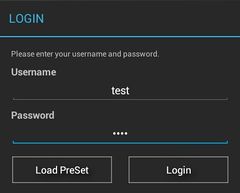
- Choose a preset by tapping the row
- Press OK
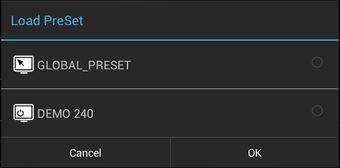
Icons
Each icon within the loadPreSet dialog and the Settings activities headline has a different meaning.
- The pencil indicates that the current settings differ from the settings defined in the currently loaded PreSet. Upon entering the loadPreSet dialog, an extra row with the name of the currently loaded preset with this pencil symbol is shown and selectable.
- The offline symbol (white rectangle with a black shutdown symbol in it) indicates that the preset is stored locally on the device.
- The online symbol (white rectangle with a black mouse pointer in it) indicates that the preset is fetched online via the Serverside Account Configuration.
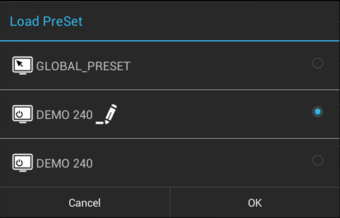
PreSet can not be loaded
It is possible under special circumstances, that a PreSet file can not be loaded (e.g. if the file is modified manually). In that case, a notification is shown.
