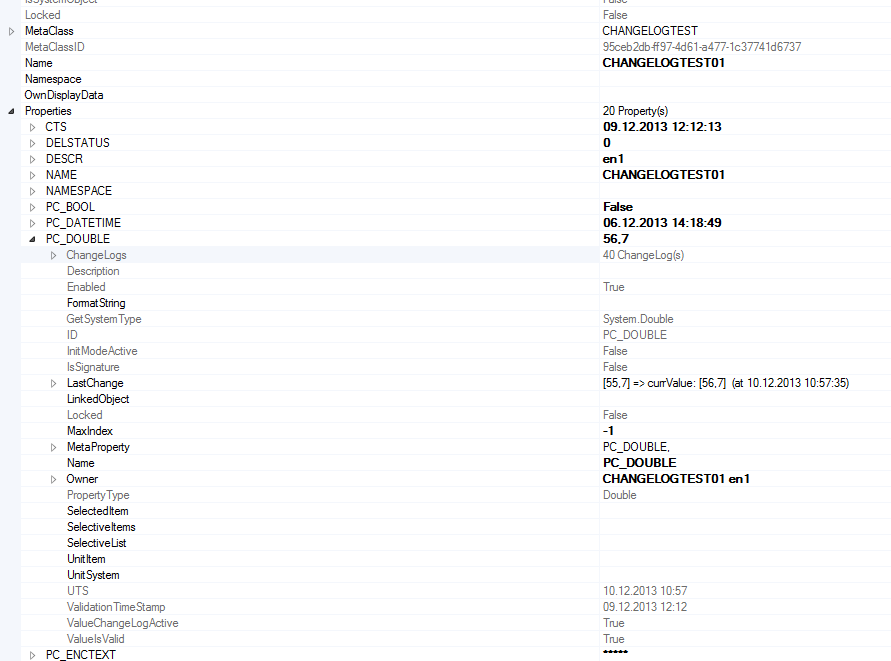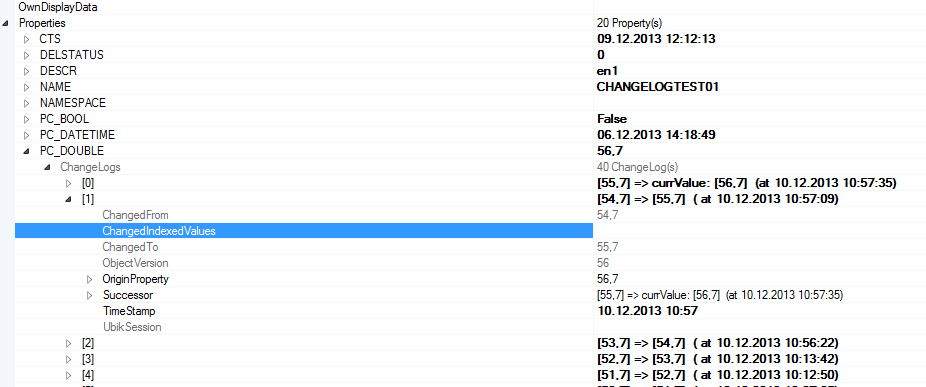Property-Value Journal
A journal feature for a single property is available since version 2.2.1. UBIK® logs changes of property values in the system and provides a mechanism to evaluate information about
- the user changing a property value
- the timestamp the property value has changed
The journal feature can be activated for each single MetaProperty, see (Activate Logging of PropertyValues).
Journal
It is possible to see a list of all changes (per property) by using the Object Explorer. By exploring an instance it is possible to browse through all its properties. If the journal feature is activated, a list of all changes made to a property value can be shown:
| Property | Description |
|---|---|
| ChangeLogs | Displays a collection of all logged changes of the current property |
| LastChange | Displays the very last change (on the timeline) that were made for the current property |
| UTS | If the logging is activated, it shows to see the time stamp of the last change for the current property. If not activated, it shows the creation time stamp of the object. |
| ValueChangeLogActive | Indicates whether the logging is activated for the current property |
Changelogs
By opening the changelogs list you see an overview of all commited value changes. It is possible to view the details of every single log entry by browsing through the changelog.
| Property | Description |
|---|---|
| ChangedFrom | The previous value of the property (before the change) |
| ChangedTo | The "new" value of the property (after the change) |
| Timestamp | Timestamp when the change was made |
| UbikSession | Shows the session object during which the change was made |
| ChangedIndexValues | Gives a detailed overview for changes done on the index values (only available for indexed properties) |