Sort Objects on Mobile Client
The sort order of objects on the mobile device is determined by the following criteria:
Criterion 1: Objects are sorted ascending by their GROUPID
- Classify the item as sortable object as described in the article Make an Object sortable on Mobile Client
- Set any integer value to the GROUPID property
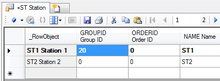
- Objects are sorted ascending by their GROUPID
- Object with the same GROUPID value are grouped together
Criterion 2: Objects are sorted ascending by their ORDERID
- Classify the item as sortable object as described in the article Make an Object sortable on Mobile Client
- Set any integer value to the ORDERID property
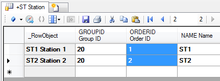
- Objects are sorted ascending by their ORDERID value (within the same GROUPID block)
Criterion 3: Objects are sorted ascending by the distance from the client's current to the object's position
- Classify the item as object having geographical coordinates as described in the article Declare an Object as Point of Interest (POI)
- Set values for the Geo data (Latitude, Longitude, Altitude) of the object
- Objects are sorted ascending by the distance calculated from the client's and the object's position as given by its Geo data
- The eventual difference in building levels is also taken into account; so if an object is 1 meter away horizontally, but three levels above the user, it won't be sorted higher than an object being 30 meters away on the same building level the user is in. We're also working on including the height into our distance calculations in a better way.
Criterion 4: Objects are sorted ascending according their description
See the Customize Display Texts article for instructions how to set a non-standard description.
