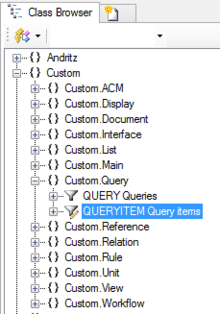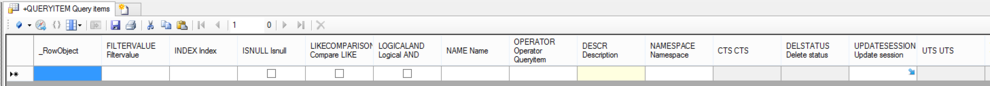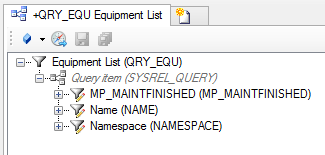Create a new QueryItem
The QueryItem is a single filter criterion filtered by a Query.
- Navigate to the MetaClass QueryItem via the Class Browser
- Create a new instance using the Bulk Editor
- Set the FILTERVALUE (the property value to filter by - you can use "%" as a wild card)
- Set the INDEX (the index of the property value to filter - use "-1" for the standard value)
- Set the ISNULL (true, if the value to filter by should be NULL - if true, this overrides the LIKECOMPARISON and the OPERATOR)
- Set the LIKECOMPARISON (true, if the comparison operator "LIKE" should be used - if true, this overrides the OPERATOR)
- Set the LOGICALAND (true, if the previous query item and this one both must match; false, if one of them is sufficient)
- Set the OPERATOR (the comparison operator, i.e., one of the following: "=", "!=", ">", ">=", "<", "<=" - only relevant if neither ISNULL nor LIKECOMPARISON is true)
- Set at least name, description
- The required QueryItem's must be added to the Query with the Relation Editor.
- Save the changes with Ctrl+S or the save command