Release MetaDefinitions
(Redirected from Deploy changed Structures to Mobile Client)
The releasing of MetaDefinitions can easily be done by using the ACM Manager.
- Open Tools → ACM Manager or press F11
- Select the Context you want to release the MetaDefinitions for in the tree view.
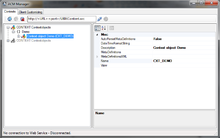
- You can verify the current status of MetaDefinitions in the Object Explorer on the right hand side:
- The field MetaDefinitionsXML shows the MetaDefinitions persisted in the database and used by the Web Service as well. If this field is empty, no data is persisted.
- The field MetaDefinitions shows the temporary calculated MetaDefinitions in the current session. Initially this field is always empty.
- Trigger a recalculation of the MetaDefintions (according to the configuration in ACM) by pressing Evaluate Temporary Meta Definitions.
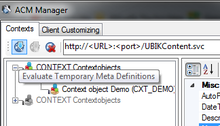
- Verify the result in the field MetaDefinitions, which should not be empty anymore
- If the results are as expected, release the MetaDefinitions by pressing Release Meta Definitions.
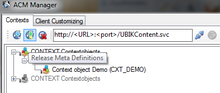
- A message box will show up informing you about the status of the operation.
- The field MetaDefinitionsXML shows the new MetaDefinitions, the field MetaDefinitions is empty again.
