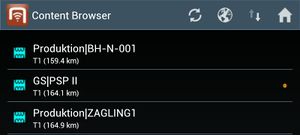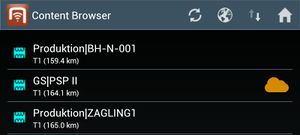Customize Status LED on Mobile Client
It is possible to customize the status LED for applications on a mobile device. This can be done by simply placing/replacing the image file status_led.png in the UI Configurations folder.
| The color of the image will affect the final color of the status LED. Therefore, it is recommended to use an image with light colors such as grey or white. |
The customization can be achieved through the following steps:
- Launch any file browser application;
- Choose an image file to be used as the status LED, rename it to status_led.png;
- Navigate to the predefined directory, create it if not found;
- Place the renamed file under the selected directory, replace the old file with the same name if exists.