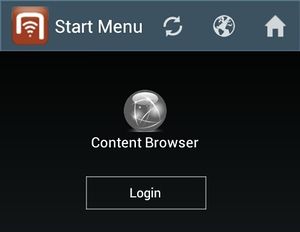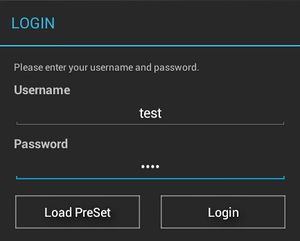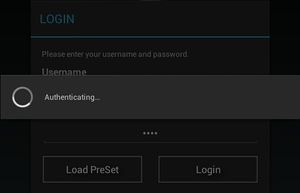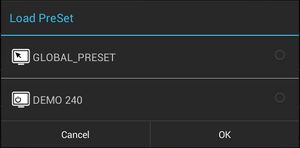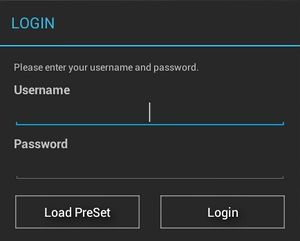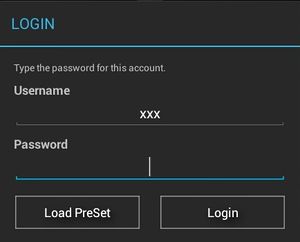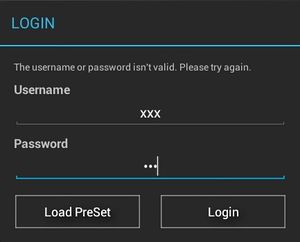For confidentiality reason, users are required to login before they have access to most of the UBIK® features.
Accessing login dialog
Near the bottom of the start menu which users see immediately after launching UBIK® application, there is a Login button. Clicking it opens the login dialog.
Logging in
In the login dialog, users can provide their credentials to identify themselves. If the authentication is successful, the dialog will be dismissed and users will have access to all the UBIK® features. Otherwise, the error details will be given in the authentication messages.
Logging in with the current UBIK settings
If all the UBIK setting values are already configured correctly before login, users can simply click Login in the dialog. During the time of authentication, there will be a progress dialog displayed. Once users' identities are confirmed, both dialogs will be dismissed.
Logging in with a selected Preset
It is also possible to specify a collection of setting values to use before login. In this case, simply click Load Preset. A preset selection dialog will then be shown. After choosing the desired preset, users can click Login in the selection dialog to trigger the authentication.
Authentication messages
No user input
When users try to login with no input at all, the indicating message says "Please enter your username and password."
Password missing
When users try to login with only usernames but not passwords, the indicating message says "Type the password for this account."
Invalid user credentials
When the usernames and/or the passwords being used are invalid, the indicating message says "The username or password isn't valid. Please try again."