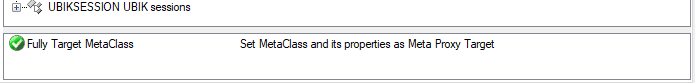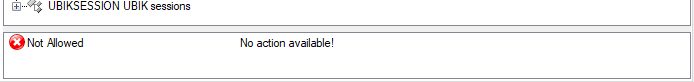Drag and Drop Actions
Since 3.7.1 it is possible to drag and drop UBIK® objects in UBIK Studio. This feature is only available in the Class Browser. That means the UBIK® object has to be dragged from the Class Browser and can only get dropped in a Class Browser. The Drag and Drop detail window is on the bottom left. When a UBIK® object hovers over a potential target, the related information is displayed in this window.
If a Drag Drop Action is supported a green icon with a title and a more detailed description will appear in the Drag and Drop detail window.
If no action is available a red icon will appear, together with a short title and a more detailed description next to it.
Following Drag and Drop actions are currently supported:
- Auto creation of a MetaClassScope
- Auto add MetaProperties to MetaClassScope
- Auto creation of a MetaProxyProperty
- Auto implement Classification for MetaClass
- Auto implement Classification for Scope