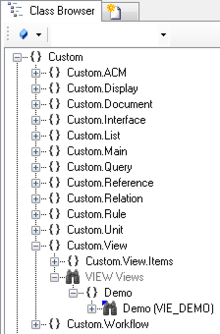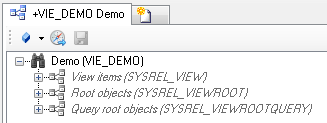A Query object can be shown within a View hierarchy similar to any other object, once the query is placed either as root object of the view or a child of another object shown in the view.
| Be aware that a corresponding View Item is necessary for a query as well. |
- Navigate to the MetaClass VIEW in the Class Browser.
- To see now the entire structure in the View Test Environment, locate an existing View, nor the required Root objects must be added to view with the Relation Editor.
- The objects needs to be added to the list of root objects of the according View, there are two different ways to achieve that:
- Individual objects can be added directly to the Root object relation in the View using the Relation Editor.
- To add multiple objects of the same type, a Query has to be created and added to the Root query relation in the View.
- Save the changes with Ctrl+S or the save command