A MetaProperty must be made editable,not only to get them displayed on the client but also be able to edit.
- Create a new a Document MetaClass derived from the System MetaClass FILEDOCUMENT
- Create a MetaProperty of type Boolean with the name EDIT_FILE_ALLOWED
- Navigate to the MetaClass SYSCLS EDITABLEDOCUMENT in the Class Browser
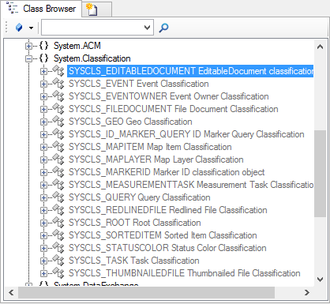
- Connect the document class to the Relation Editor and assign the SYSCLS_EDITABLEDOCUMENT classification via drag and drop
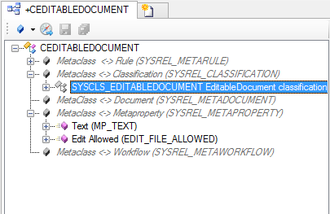
- Now all Instances of the created MetaClass can be set either editable or not by checking EDIT_FILE_ALLOWED.
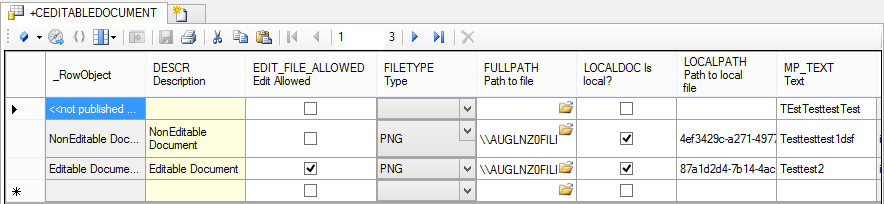
- To make the document available, see the instructions on creating and editing Views.