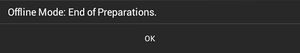First make sure the root object(s) is/are fetched from the service.
There are three ways to initiate this process.
Switch to offline mode through action bar
- Press the mode switch button in the action bar;
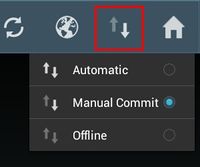
- Select Offline in the opened menu
- A dialog listing all the root objects should be shown now. Users can select any of these objects and their children to work with in offline mode.
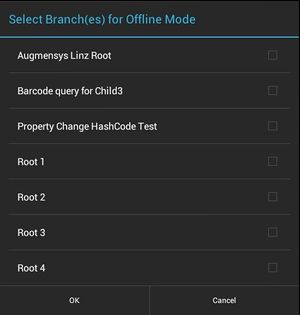
Depending on users' selections, there are two follow-up scenarios.
Nothing selected
If nothing is selected when OK is pressed, the client will switch to offline mode immediately.
Root object(s) selected
Manually change sync mode in UBIK® settings
- Go to Settings;
- Find setting SyncMode and change its value to offline
- The branch selection dialog should show up. Please refer to step 3 and the further steps in Switch to offline mode through action bar.
Start offline mode from context aware action bar
It is also possible to select an arbitrary branch (not necessarily starting from the root) to prepare for offline mode. This can be done in the following steps: