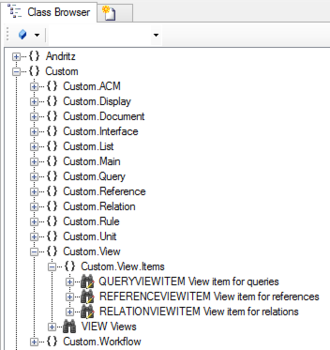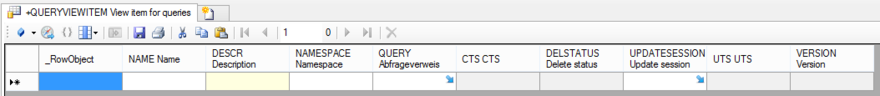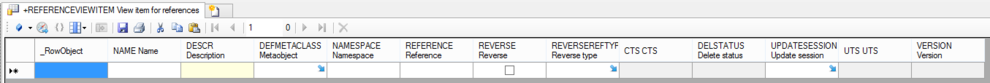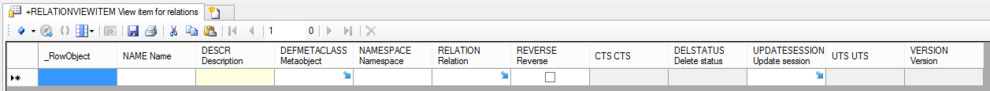In a view are different ViewItem`s used to evaluate the Query, the Relations or References between MetaClasses. This is seen in the View Test Environment.
- Navigate to the Namspace Custom.View.Item's via the Class Browser
- There are three different ViewItem`s
- Create a new instance of a QueryViewItem using the Bulk Editor
- Assign a query instance of the QueryViewItem to the QUERY attribute either by
- dragging and dropping a query object onto the cell
- selecting the desired Query from the dialog appearing after double-clicking the cell
- Create a new instance of a ReferenceViewItem using the Bulk Editor
- Set the name of the reference property in the REFERENCE cell
- Set the REVERSE checkbox if the ReferenceViewItem should be evaluated from back to front
- Assign a query instance of the ReferenceViewItem to the REVERSEREFTYPE attribute either by
- dragging and dropping a metaclass object onto the cell
- selecting the desired MetaClass from the dialog appearing after double-clicking the cell
- Create a new instance of a RelationViewItem using the Bulk Editor
- Set the REVERSE checkbox if the RelationViewItem should be evaluated from back to front
- Assign a query instance of the RelationViewItem to the RELATION attribute either by
- dragging and dropping a relation object onto the cell
- selecting the desired Relation from the dialog appearing after double-clicking the cell
- Create a new instance of a QueryViewItem using the Bulk Editor
- Set at least name and description
- The required ViewItem's must be added to the view with the Relation Editor.
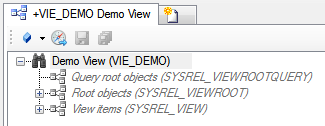
- Save the changes with Ctrl+S or the save command
See also
- Create a new View