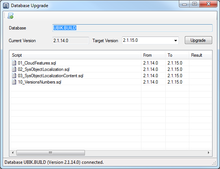The Database Manager is basically used for maintenance tasks in UBIK databases. These tasks can be executed whether there is already a database connected or not connected but already defined in the UBIK.Studio options. For the second case, the database manager tries to establish a temporary connection to work with. UBIK.Studio refuses database connections due to a version mismatch between the Studio version and the database version if they are not compatible to each other. The database can be upgraded in this place by selecting the desired target version number (which is set to the highest available by default). Therefore, it automatically selects all needed scripts to perform the upgrade. An additional database manager functionality is to execute any SQL script file, for example to perform specific changes in the database, applying corrections, cleanup etc.
Toolbar
| Item | Purpose |
|---|---|
| Run Script... | Load and execute a SQL script on the connected database. |