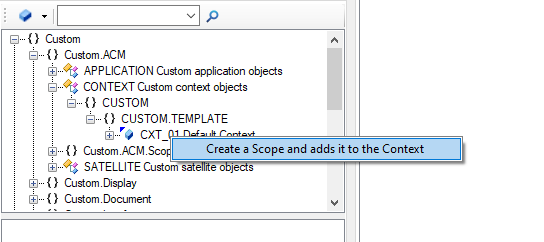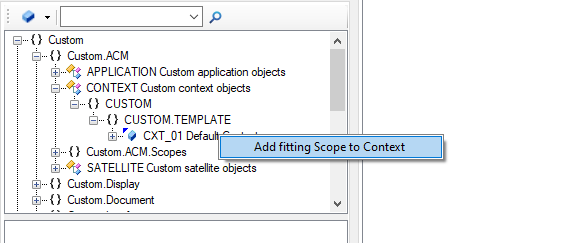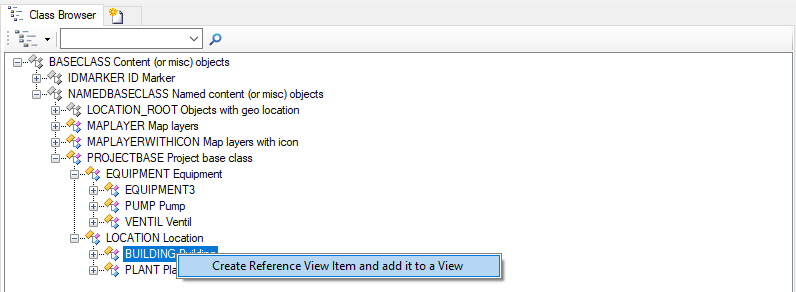One of the Drag and Drop Actions in UBIK 3.7.1 and above is the automatic creation of new MetaClass Scope.
Creation of a MetaClass Scope for a Context
Creates a fitting MetaClass Scope if not already existing. Can be triggered by dragging a MetaClass over a Context Confirm your decision to create a MetaClassScope by clicking on the upcoming context menu item "Create a Scope and adds it to the Context".
Adding an existing MetaClass Scope to a Context
It can be triggered by dragging a MetaClass onto a Context. Confirm your decision to create a MetaClassScope by clicking on the upcoming context menu item "Add fitting scope to Context".
Set MetaClass and add MetaProperties to Scope
It can be triggered by dragging a MetaClass onto a Context. Confirm your decision to create a MetaClassScope by clicking on the upcoming context menu item "Fully create scope".
Add MetaProperties to Scope
It can be triggered by dragging a MetaClass onto a Context. Confirm your decision to create a MetaClassScope by clicking on the upcoming context menu item "Fully create scope".