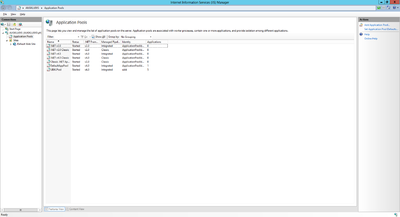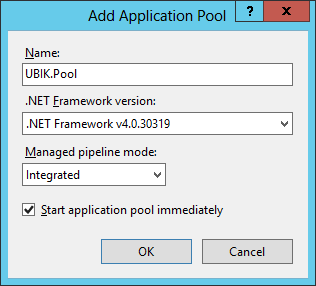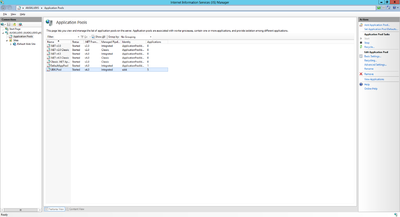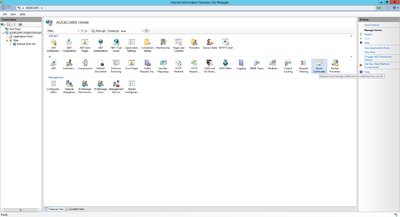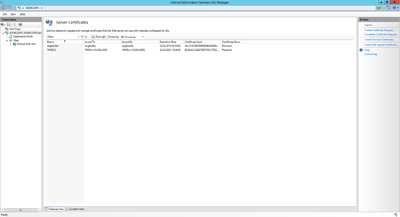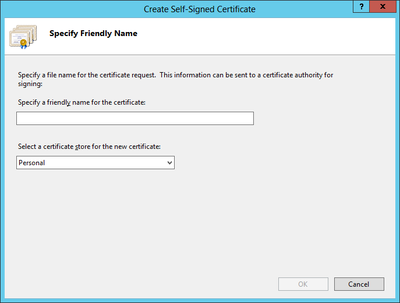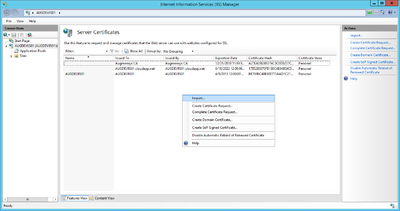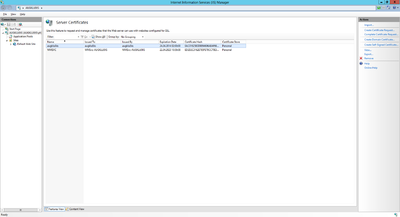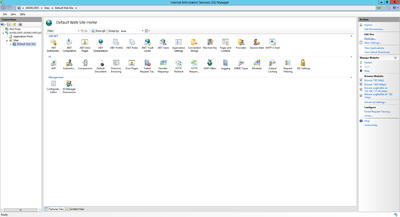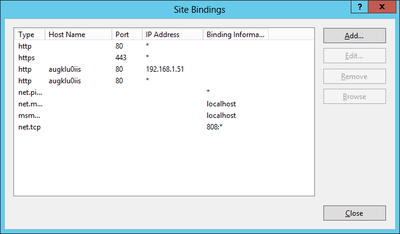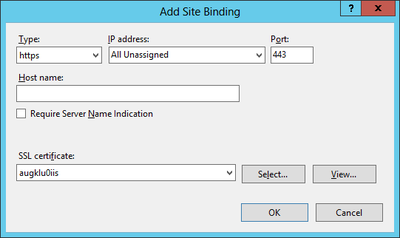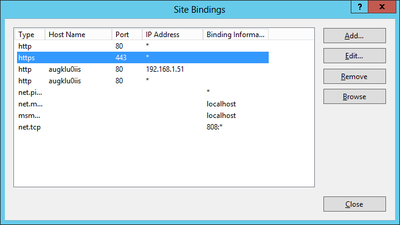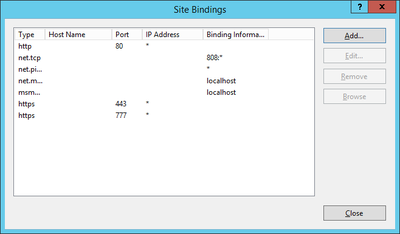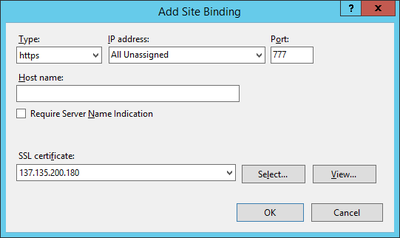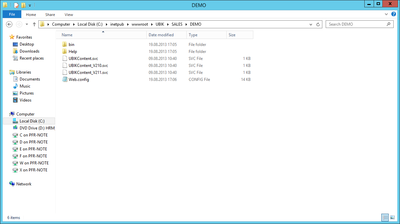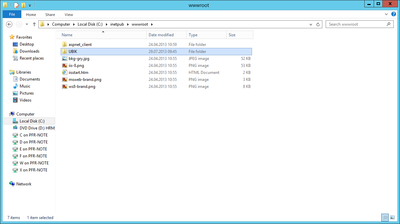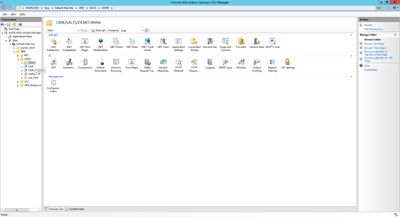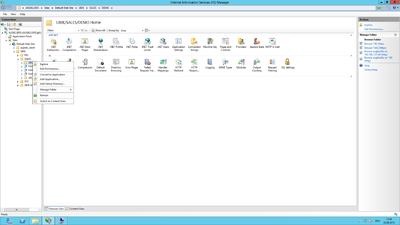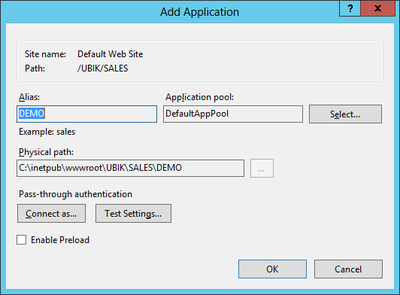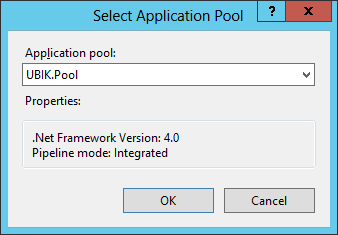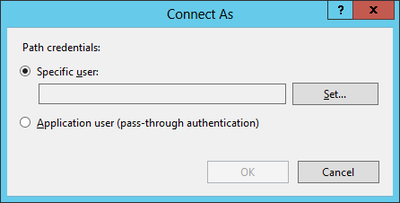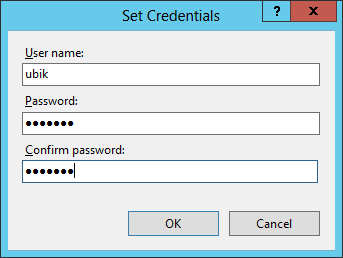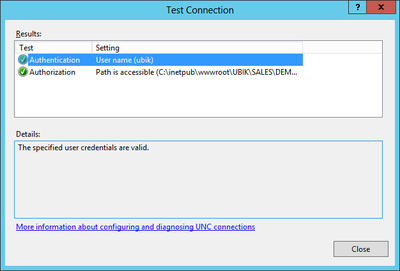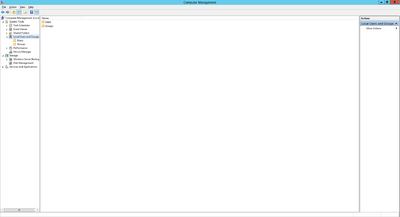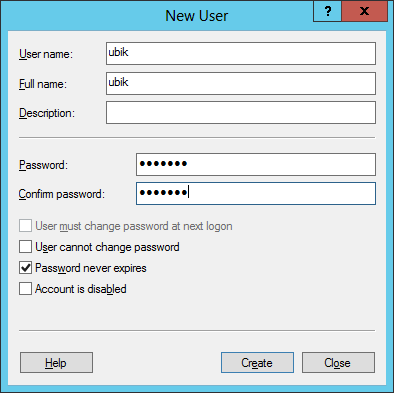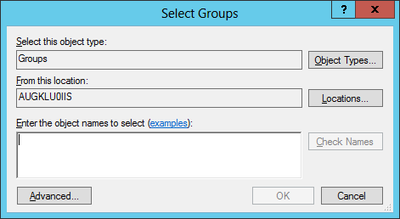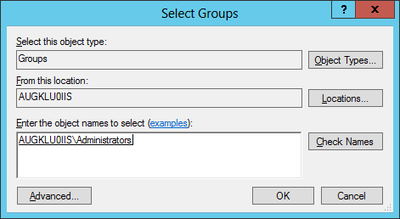The web server can be configured using the Internet Information Services (IIS) Manager console, which provides a graphical user interface to manage and configure the web server accordingly for the UBIK® web service.
Add Application Pool
An application pool is a group of one or more URLs that are served by a worker process or a set of worker processes. Application pools set boundaries for the applications they contain, which means that any applications that are running outside a given application pool cannot affect the applications in the application pool.
| If a local user is used it must be set at the Identity parameter of the Application Pool. |
Certificate
A secure connection between the UBIK® clients and web service requires a SSL certificate on both, the server and client. This certificate can either be a root authority certificate, a self-signed or any other public key certificate from a certificate authority enabling a secured connection between the web service and the clients.
A new self-signed certificate can be created in the Internet Information Server (IIS) Manager, exported using the export function and sent to the development team. As already mentioned, the client has to know this certificate as well, hence it need to be integrated it into the mobile application.
Bindings
Web sites and services have something called Server Bindings which represent the underlying address, port, and potentially a host header that the website is accessed using. The UBIK® client accesses the web service via a secured port (https), where it is necessary to configure the appropriate certificate.
For Android Clients
For Windows 8.1 Clients
Create new Web Application
In the IIS Manager expand the Default Web Site node and navigate through the folder structure to the folder containing the UBIK® web service components.
Optional: Local IIS User
Create and use a local user on the web server if no appropriate domain-user is available.
| The user has to be able to copy the customizing to its local user data directory on the machine! Hence, it also needs appropriate user permissions to the UBIK® data share. |
Additional prerequisites
- Ensure that the service ports are not blocked by a firewall.
- Ensure that port forwarding is established if needed (e.g. for Microsoft Azure Virtual Computers or servers behind a gateway)
Testing the Web Service
Test the web service by entering the following URL in a browser:
https://<SERVER-IP>[:<PORT>]/<PATH-TO-UBIK-WEBSERVICE>/UBIKContent.svc/GetVersion