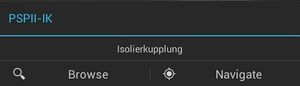POI View
POI view is the Augmented Reality view that displays Points of Interest (POI's) related to the current location of the mobile device.
Contents
Visualization
A typical POI view consists of a real time camera view, a radar view and a few billboards.
Radar view
At the top right corner of the POI view, there is a circle shaped radar view which displays all the POI's as yellow dots. The positions of these POI's relative to the device are reflected and constantly updated in the radar view. If a billboard is currently selected (the last one touched), its dot in the radar view is marked with red color.
Billboard
Billboards are visual representations of POI's. A billboard consists of the following:
- Icon;
- Description text;
- Name text;
- Text of distance to the current location;
- Background color representing the status of the POI.
All these visual elements are updated when either the content or the current location changes.
Interaction
Interacting with billboards
When a user touches a billboard, a content dialog for that particular POI will show up, providing the following further interations:
- Browse, which shows the POI object in a UBIK® content browser;
- Navigate, which opens a third-party application and navigate to the POI object's geo location.
| The "Navigate" option will not be available/visible if the POI object does not have any geo information. |
Scanning LLA markers
Under certain circumstances, users might want to specify a manual location instead of using the current location detected by their devices. This can be achieved by scanning an LLA marker in the POI view.