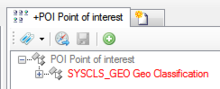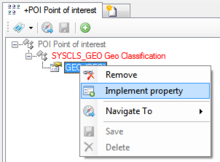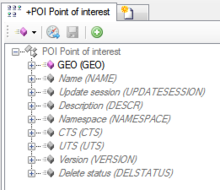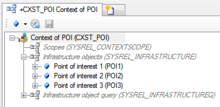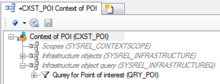Declare an Object as Point of Interest (POI)
To make items appear in the POI View they must configured as follows:
- Set the SYSCLS GEO classification on the object using the Class Detail browser
- Implement the GEO Property on the specific object using the Class Detail browser
- The object needs to be added as infrastructure object to the ACM, there are two different ways to achieve that:
- Individual objects can be added directly to the Infrastructure relation in the ACM using the Relation Editor.
- To add multiple objects of the same type, a query has to be created and added to the Infrastructure query relation in the ACM.