Finish/Reset a Task (UBIK Android)
Revision as of 09:46, 11 August 2014 by LGE (Talk | contribs) (Created page with "== Finish a Task == # When a task is open, browse to its content list view or its property list view; # Click the Checkbox or {{key press|Finish}};<br/>[[File:UI_Android_Finis...")
Finish a Task
- When a task is open, browse to its content list view or its property list view;
- Click the Checkbox or Finish;
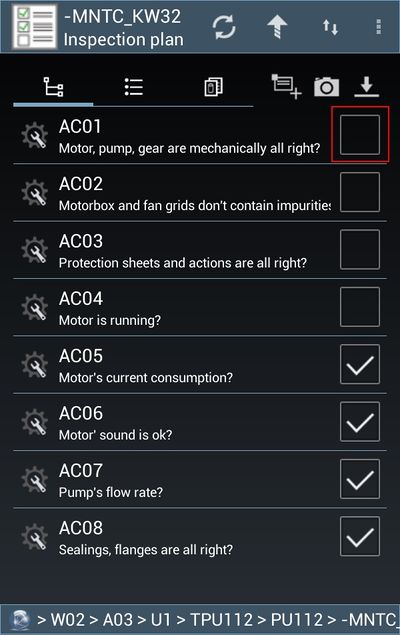
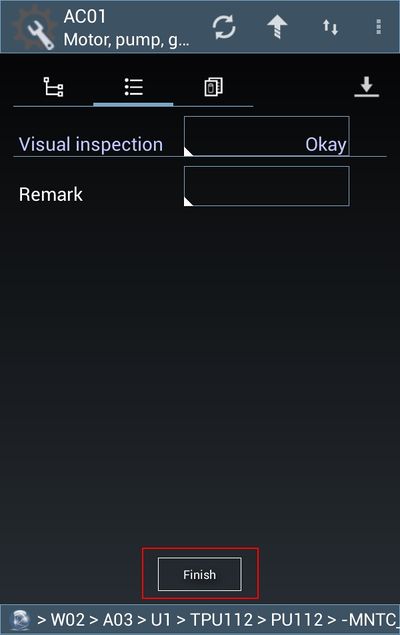
- Enter values for the follow-up property editors and press OK one after another (if there's more than one property to be edited);
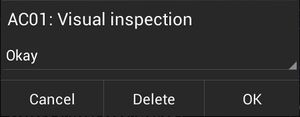
- The task is now finished.
A Finished TaskA Finished Task
| Users will remain at the same view where they try to finish the task. In case UBIK® is in automatic mode, the finished task will be immediately committed if user finishes it through a click on the Checkbox. |
Reset a Task
- When a task is finished, browser to its content list view or its property list view;
- Click the Checkbox or Reset;
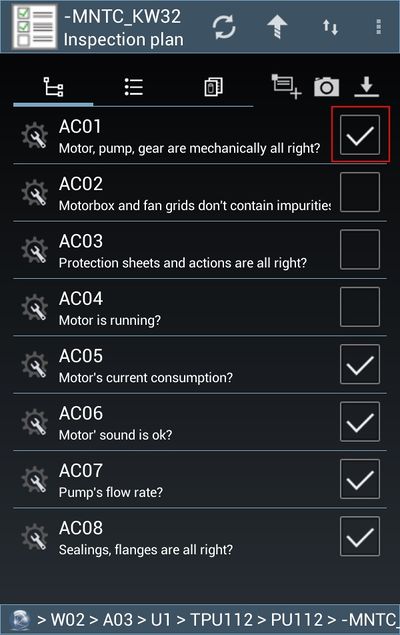
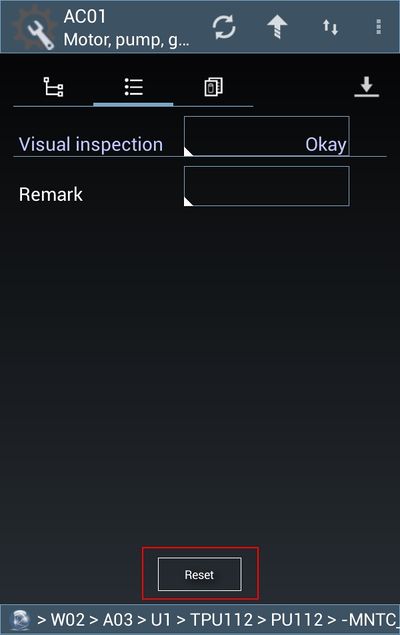
- The task is now open.
An Open TaskAn Open Task
| Similarly, users will remain at the same view and the reset task will be committed in the same manner. |
