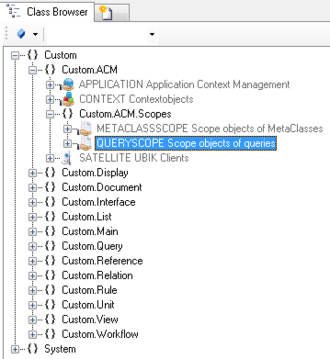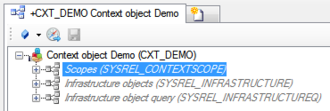With a QueryScope is defined a MetaClass and their properties are visible on the mobile client.
- Navigate to the MetaClass QUERYSCOPE in the Class Browser
- Create a new instance using the Bulk Editor
- It is required to assign a target type of the QueryScope to the QUERY attribute either by
- dragging and dropping a MetaClass object onto the cell
- selecting the desired MetaClass from the dialog appearing after double-clicking the cell
- It is recommended to set at least name and description
- Save the changes with Ctrl+S or the save command
- The object needs to be added to the list of scopes object of the according Application:
- Individual objects can be added directly to the Scopes relation in the ACM using the Relation Editor.
- Individual objects can be added directly to the Scopes relation in the ACM using the Relation Editor.