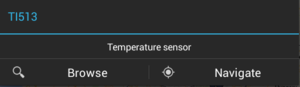File:UI UBIK Android POI Dialog With Properties.png
POI dialog with important properties
A POI dialog is used for displaying information of the POI object. Such a dialog contains the following elements:
- Title, which displays the name of the object;
- Descriptive text, which displays the description of the object;
- Property list, which displays the important properties of the object or nothing if there are none; This is only available since VersionAndroid.
| Properties with priorities higher/bigger than the PriorityThreshold are considered important. |
- Navigate button, which navigates on the map from the current position to the object;
- Browse button, which opens the object in the content browser.
To close the dialog, the user can click anywhere else on the map.