Difference between revisions of "HowTo:Make a Document ready for Redlining"
| Line 5: | Line 5: | ||
# [[CONTEXTSCOPE|Context scopes]] for the redlined file document exist | # [[CONTEXTSCOPE|Context scopes]] for the redlined file document exist | ||
| − | + | ||
| + | In detail | ||
# Set the [[SYSCLS_REDLINEDFILE]] classification on a [[MetaClass]] for [[FILEDOCUMENT|file documents]] using the {{CD}} control (the MetaClass must derive from [[FILEDOCUMENT]]) | # Set the [[SYSCLS_REDLINEDFILE]] classification on a [[MetaClass]] for [[FILEDOCUMENT|file documents]] using the {{CD}} control (the MetaClass must derive from [[FILEDOCUMENT]]) | ||
| + | # Create a new relation between the MetaClasse of the original file document ant the redlined file document | ||
| − | |||
| − | |||
| − | |||
| − | |||
| − | |||
| − | |||
| − | |||
| − | |||
# Navigate to the [[MetaClass]] [[SYSCLS_EDITABLEDOCUMENT]] in the ''[[Class Browser]]''<br/>[[File:UI_Document_editable_01.png|330 px|border|alt=Property editable|Property editable]] | # Navigate to the [[MetaClass]] [[SYSCLS_EDITABLEDOCUMENT]] in the ''[[Class Browser]]''<br/>[[File:UI_Document_editable_01.png|330 px|border|alt=Property editable|Property editable]] | ||
Revision as of 09:55, 25 March 2014
The redlining feature creates a copy of the document and opens it for editing with any installed 3rd party application. Enabling redlining for certain document objects requires that the following criteria are met:
- A file document MetaClass is prepared for Redlining
- File documents can be created as child objects of other file documents
- View items for the redlined file document exist
- Context scopes for the redlined file document exist
In detail
- Set the SYSCLS REDLINEDFILE classification on a MetaClass for file documents using the CD control (the MetaClass must derive from FILEDOCUMENT)
- Create a new relation between the MetaClasse of the original file document ant the redlined file document
- Navigate to the MetaClass SYSCLS EDITABLEDOCUMENT in the Class Browser
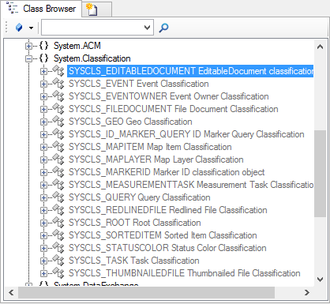
- Open a RelationEditor for the created Document class, put the SYSCLS_EDITABLEDOCUMENT via dragging and dropping in the Relation Editor and navigate to the Classification
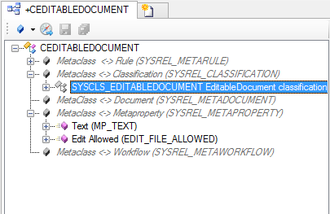
- Now all Instances of the created MetaClass can be set either editable or not by checking "EDIT_FILE_ALLOWED".
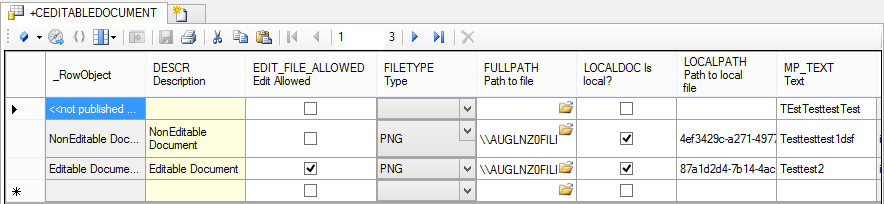
- To make the Document available, see the instructions on creating and editing Views.
