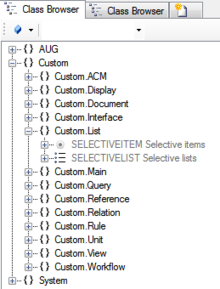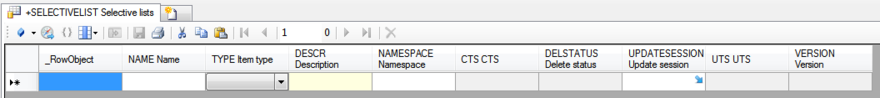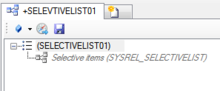Difference between revisions of "HowTo:Create a new Selective List"
| Line 1: | Line 1: | ||
| − | #Create a new instance of the [[SELECTIVELIST]] class via the [[Bulk Editor]]<br/>[[File:UI Selectivelist 01.PNG|220 px|alt=Selectivelist|Selectivelist]] | + | #Create a new instance of the [[SELECTIVELIST]] class via the [[Bulk Editor]] <br/>[[File:UI Selectivelist 01.PNG|220 px|alt=Selectivelist|Selectivelist]] |
| − | #Set the data type of the list items corresponding to the VALUE of the according selective items<br/>[[File:UI Selectivelist 02.PNG|880 px|alt=Selectivelist|Selectivelist]] | + | #Set the data type of the list items corresponding to the VALUE of the according selective items <br/>[[File:UI Selectivelist 02.PNG|880 px|alt=Selectivelist|Selectivelist]] |
| − | #Relate selective items to the list via the [[Relation Editor]] | + | #Relate selective items to the list via the [[Relation Editor]] <br/>[[File:UI Selectivelist 03.PNG|220 px|alt=Selectivelist|Selectivelist]] |
{{Attention|The VALUE of the selective items must be of the correct data type}} | {{Attention|The VALUE of the selective items must be of the correct data type}} | ||
Revision as of 08:38, 31 October 2013
- Create a new instance of the SELECTIVELIST class via the Bulk Editor
- Set the data type of the list items corresponding to the VALUE of the according selective items
- Relate selective items to the list via the Relation Editor