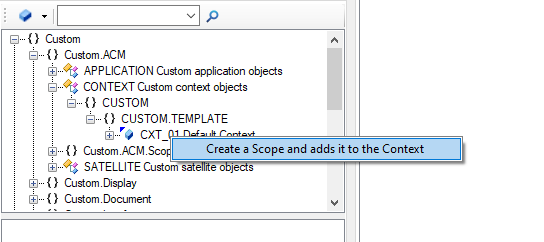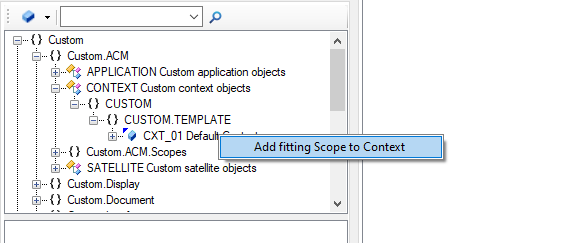Difference between revisions of "Auto creation of a MetaClassScope"
(→Functionality Before Version 4.9) |
|||
| Line 5: | Line 5: | ||
<!-- DO NOT MODIFY THE NAME OF THIS SECTION, BUT REMOVE IT IF NOT REQUIRED --> | <!-- DO NOT MODIFY THE NAME OF THIS SECTION, BUT REMOVE IT IF NOT REQUIRED --> | ||
==Creation of a MetaClass Scope for a Context== | ==Creation of a MetaClass Scope for a Context== | ||
| − | ===Functionality Before Version 4.9=== | + | ===Functionality (Before Version 4.9)=== |
This Drag and Drop Action first looks for an identical MetaClassScope. Only if no matching scope exists, the action creates a suitable MetaClassScope. | This Drag and Drop Action first looks for an identical MetaClassScope. Only if no matching scope exists, the action creates a suitable MetaClassScope. | ||
The Drag and Drop Action will only add MetaProperties that are not "Signature". The MetaProperties "Tenant" and "Namespace" are excluded and will not be added by this Drag and Drop Action. | The Drag and Drop Action will only add MetaProperties that are not "Signature". The MetaProperties "Tenant" and "Namespace" are excluded and will not be added by this Drag and Drop Action. | ||
| Line 14: | Line 14: | ||
* Order | * Order | ||
* Compare Value | * Compare Value | ||
| + | |||
===Functionality fromVersion 4.9 onwards=== | ===Functionality fromVersion 4.9 onwards=== | ||
Revision as of 10:18, 18 March 2025
One of the Drag and Drop Actions in UBIK 3.7.1 and above is the automatic creation of new MetaClass Scope.
Contents
Creation of a MetaClass Scope for a Context
Functionality (Before Version 4.9)
This Drag and Drop Action first looks for an identical MetaClassScope. Only if no matching scope exists, the action creates a suitable MetaClassScope. The Drag and Drop Action will only add MetaProperties that are not "Signature". The MetaProperties "Tenant" and "Namespace" are excluded and will not be added by this Drag and Drop Action. Also the following RelationProperties will be set to 0 by default:
- Priority
- Lockstatus
- ACM Visibility
- Order
- Compare Value
Functionality fromVersion 4.9 onwards
Trigger
Can be triggered by dragging a MetaClass over a Context when no fitting MetaClassScope is existing. Confirm your decision to create a MetaClassScope by clicking on the upcoming context menu item "Create a Scope and adds it to the Context".
Adding an existing MetaClass Scope to a Context
Functionality
Adds a fitting MetaClass Scope that already exists to the Context.
Trigger
Can be triggered by dragging a MetaClass Scope over a Context when a fitting MetaClassScope is existing. Confirm your decision to create a MetaClassScope by clicking on the upcoming context menu item "Add fitting scope to Context".