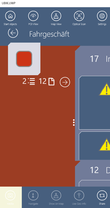Difference between revisions of "UBIK Templates"
(→ChildPage) |
|||
| Line 17: | Line 17: | ||
{{clear}} | {{clear}} | ||
| − | + | ||
=== Content Pages === | === Content Pages === | ||
| Line 59: | Line 59: | ||
{{clear}} | {{clear}} | ||
| − | + | ||
==== DetailsPage ==== | ==== DetailsPage ==== | ||
| Line 66: | Line 66: | ||
{{clear}} | {{clear}} | ||
* UBIKDocumentItemSmall.xaml | * UBIKDocumentItemSmall.xaml | ||
| + | |||
| + | |||
| + | |||
| + | ===MapView=== | ||
| + | *UBIKCustomMapPin | ||
| + | [[File:CustomMapPinA.JPG|upright=0.35|thumb|left|alt=UBIKCustomMapPin|UBIKCustomMapPin.xaml]] | ||
| + | {{clear}} | ||
[[Category:UBIK|UBIK Templates]] | [[Category:UBIK|UBIK Templates]] | ||
Revision as of 06:40, 26 July 2017
The UI is controlled by several predefined XAML templates which are loaded into the App at startup. There is a set of default template deployed with the App at installation, however, each of them can be overridden by placing the respective file in the folder [AppInstallPath]\LocalState\XAML.
Here you can see which XAML which area defines, either the area is beige colored or it has a red border around it.
Contents
General
- UBIKThemes.xaml
Controls the overall styling and behavior of the App, like standard Brushes (Colors) and Fonts.
AuthenticationPage
- UBIKSplashArea.xaml
- UBIKProfileItem.xaml
Content Pages
- UBIKObjectIcon.xaml
- UBIKObjectIconSmall.xaml
- UBIKBottomLeft.xaml
RootPage
- UBIKMainLeftArea.xaml
- UBIKMainItem.xaml
- UBIKMainItemSmall.xaml
ChildPage
- UBIKChildItem.xaml
- UBIKChildItemSmall.xaml
- UBIKChildArea.xaml
- UBIKChildAreaSmall.xaml
- UBIKChildAction.xaml
- UBIKPriorityPropertyItem.xaml
- UBIKChildPageAction.xaml
DetailsPage
- UBIKDocumentItem.xaml
- UBIKDocumentItemSmall.xaml
MapView
- UBIKCustomMapPin