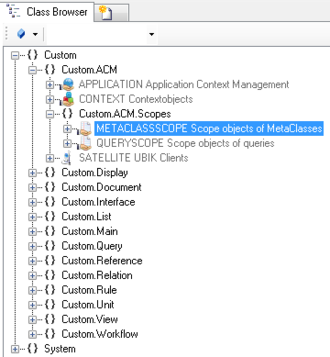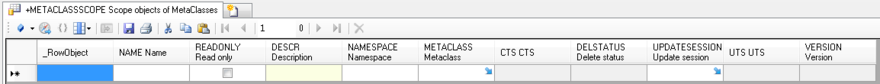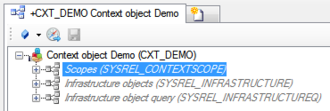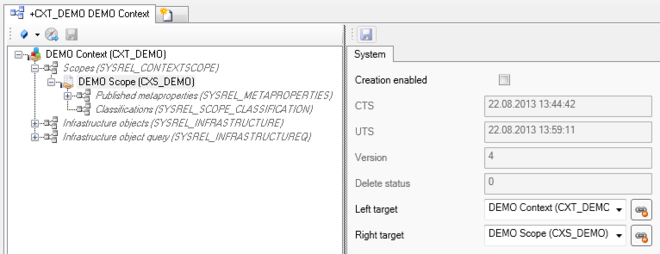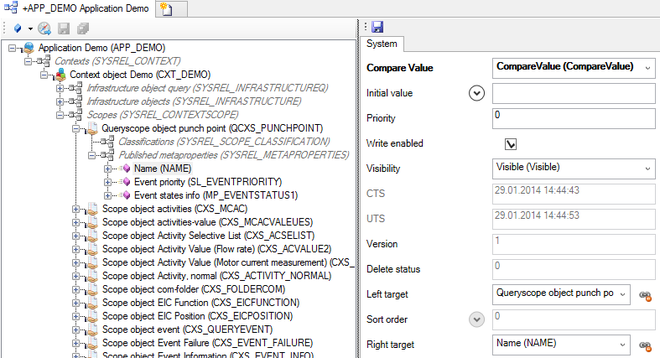Difference between revisions of "HowTo:Create a new MetaClassScope"
| Line 12: | Line 12: | ||
# Now the characteristics of the scope can be changed.<br>[[File:UI_MetaClassScope_04.PNG|660 px|border|alt=MetaClassScope|MetaClassScope]] | # Now the characteristics of the scope can be changed.<br>[[File:UI_MetaClassScope_04.PNG|660 px|border|alt=MetaClassScope|MetaClassScope]] | ||
# Add the properties to be displayed on the mobile client and edit there characteristics.<br>[[File:UI_MetaClassScope_05.PNG|660 px|border|alt=MetaClassScope|MetaClassScope]] | # Add the properties to be displayed on the mobile client and edit there characteristics.<br>[[File:UI_MetaClassScope_05.PNG|660 px|border|alt=MetaClassScope|MetaClassScope]] | ||
| − | + | # The property '''Creation enabled''' and '''Write enabled''' can only be changed in [[UBIK_Studio_Basics#Admin_mode|Admin mode]]: | |
| + | #* The current user will be shown in the down bar <br/>[[File:UI_Property_editable_04.PNG|220 px|border|alt=Property editable|Property editable]] | ||
| + | #* For changing the [[UBIK_Studio_Basics#User_rights|User rights]] click with the right mouse button on the user <br/>[[File:UI_Property_editable_05.PNG|220 px|border|alt=Property editable|Property editable]] | ||
| + | # Save the changes with {{key press|Ctrl|S}} or the save command | ||
== See also == | == See also == | ||
* [[Make a Property editable on Mobile Client]] | * [[Make a Property editable on Mobile Client]] | ||
Revision as of 08:12, 10 December 2013
A MetaClassScope is used to specify the list of published properties of a particular MetaClass and granted permissions for this object type.
- Navigate to the MetaClass METACLASSSCOPE in the Class Browser
- Create a new instance using the Bulk Editor
- It is required to assign a target type of the MetaClassScope to the MetaClass attribute either by
- dragging and dropping a MetaClass object onto the cell
- selecting the desired MetaClass from the dialog appearing after double-clicking the cell
- It is recommended to set at least name and description
- Save the changes with Ctrl+S or the save command
- The object needs to be added to the list of scopes object of the according Application:
- Individual objects can be added directly to the Scopes relation in the ACM using the Relation Editor.
- Individual objects can be added directly to the Scopes relation in the ACM using the Relation Editor.
- Now the characteristics of the scope can be changed.
- Add the properties to be displayed on the mobile client and edit there characteristics.
- The property Creation enabled and Write enabled can only be changed in Admin mode:
- The current user will be shown in the down bar
- For changing the User rights click with the right mouse button on the user
- The current user will be shown in the down bar
- Save the changes with Ctrl+S or the save command