Difference between revisions of "HowTo:Sort an Objects Published MetaProperties"
| Line 20: | Line 20: | ||
[[Category:How-To]] | [[Category:How-To]] | ||
| − | |||
Revision as of 15:43, 25 November 2013
Once a MetaProperty has been published via a Context Scope (configured in the ACM) its ordering on the mobile client is determined by the following criteria:
Criteria 1: MetaProperties are sorted ascending by their priority
- Open the Relation Editor control
- Connect the designated Context Scope to the control, which is either a MetaClass Scope scope or a Query Scope
- Set the Priority attribute of the relational data to the appropriate value
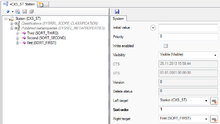
Criterion 2: MetaProperties are sorted ascending by their sort order
- Open the Relation Editor control
- Connect the designated Context Scope to the control, which is either a MetaClass Scope scope or a Query Scope
- Set the Sort order attribute of the relational data to the appropriate value
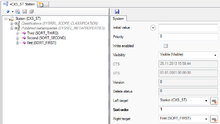
Criterion 3: MetaProperties are sorted ascending according their description
