Difference between revisions of "HowTo:Sort an Objects Published MetaProperties"
(Created page with "__NOTOC__ Once a MetaProperty has been published via a Context Scope (configured in the ACM) its ordering on the mobile client is determined by the fo...") |
|||
| Line 2: | Line 2: | ||
Once a [[MetaProperty|MetaProperty]] has been published via a [[Context Scope]] (configured in the [[ACM]]) its ordering on the mobile client is determined by the following criteria: | Once a [[MetaProperty|MetaProperty]] has been published via a [[Context Scope]] (configured in the [[ACM]]) its ordering on the mobile client is determined by the following criteria: | ||
| − | ''' | + | '''Criteria 1''': MetaProperties are sorted '''ascending''' by their '''priority''' |
| − | + | ||
| − | ''' | + | |
# Open the ''[[Relation Editor]]'' control | # Open the ''[[Relation Editor]]'' control | ||
# Connect the designated Context Scope to the control, which is either a [[MetaClassScope|MetaClass Scope]] scope or a [[QueryScope|Query Scope]] | # Connect the designated Context Scope to the control, which is either a [[MetaClassScope|MetaClass Scope]] scope or a [[QueryScope|Query Scope]] | ||
| − | # Set the ''' | + | # Set the '''Priority''' attribute of the relational data to the appropriate value<br />[[File:UI_HowTo_SortMetaProperites_Mobile_01.png|border|220px|alt=Ordering MetaProperties]] |
| − | ''' | + | '''Criterion 2''': MetaProperties are sorted '''ascending''' by their '''sort order''' |
# Open the ''[[Relation Editor]]'' control | # Open the ''[[Relation Editor]]'' control | ||
# Connect the designated Context Scope to the control, which is either a [[MetaClassScope|MetaClass Scope]] scope or a [[QueryScope|Query Scope]] | # Connect the designated Context Scope to the control, which is either a [[MetaClassScope|MetaClass Scope]] scope or a [[QueryScope|Query Scope]] | ||
| − | # Set the ''' | + | # Set the '''Sort order''' attribute of the relational data to the appropriate value<br />[[File:UI_HowTo_SortMetaProperites_Mobile_01.png|border|220px|alt=Ordering MetaProperties]] |
| + | |||
| + | '''Criterion 3''': MetaProperties are sorted '''ascending''' according their '''description''' | ||
| + | |||
| + | {{Attention|Non-applicable criteria, for example no priority is set, are ignored by the system.}} | ||
==See also== | ==See also== | ||
Revision as of 15:42, 25 November 2013
Once a MetaProperty has been published via a Context Scope (configured in the ACM) its ordering on the mobile client is determined by the following criteria:
Criteria 1: MetaProperties are sorted ascending by their priority
- Open the Relation Editor control
- Connect the designated Context Scope to the control, which is either a MetaClass Scope scope or a Query Scope
- Set the Priority attribute of the relational data to the appropriate value
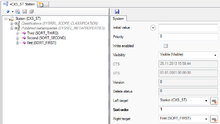
Criterion 2: MetaProperties are sorted ascending by their sort order
- Open the Relation Editor control
- Connect the designated Context Scope to the control, which is either a MetaClass Scope scope or a Query Scope
- Set the Sort order attribute of the relational data to the appropriate value
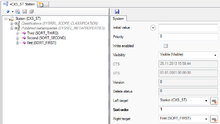
Criterion 3: MetaProperties are sorted ascending according their description
