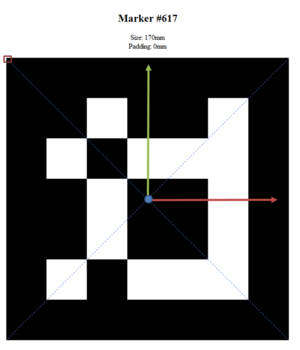Difference between revisions of "SYSCLS ARCONTENTROTATION"
(Created page with "{{ClassificationInfoBox | title = AR-Content Rotation Classification | name = {{PAGENAMEE}} | inheritance = none | namespace = System.Classification.AR | purpose = Classify ob...") |
|||
| Line 13: | Line 13: | ||
[[File:ArucoMarkerCoordinateSystem.PNG|300 px|center|thumb|alt=AR-Marker Coordinate System|AR-Marker Coordinate System]] | [[File:ArucoMarkerCoordinateSystem.PNG|300 px|center|thumb|alt=AR-Marker Coordinate System|AR-Marker Coordinate System]] | ||
| + | {{Hint|Note that this classifciation is not yet available as a system classification, but can be configured as a custom classification.}} | ||
== MetaProperties == | == MetaProperties == | ||
| Line 35: | Line 36: | ||
* [[SYSCLS_ARCONTENTTRANSLATION|AR-Content Translation Classification]] | * [[SYSCLS_ARCONTENTTRANSLATION|AR-Content Translation Classification]] | ||
* [[SYSCLS_ARCONTENTSCALE|AR-Content Scale Classification]] | * [[SYSCLS_ARCONTENTSCALE|AR-Content Scale Classification]] | ||
| + | |||
| + | [[Category:Classifications|SYSCLS ARCONTENTROTATION]] | ||
Revision as of 13:53, 19 September 2017
Use this classification to specify the rotation of AR-Content relative to a given origin. In case of Direct Augmentation, the AR-Content is rotated relative to the AR-Marker coordinate system´s origin. Rotations are applied in following order: z-y`-x``. That means for example, that the y-rotation is applied after the rotation around the z-axis was performed.
| Note that this classifciation is not yet available as a system classification, but can be configured as a custom classification. |
MetaProperties
| Name | Data type | Comment |
|---|---|---|
| ROTATIONX | Double | Rotation of the augmented content around the x-axis in degrees.
Valid values: 0°…360° (clockwise) |
| ROTATIONY | Double | Rotation of the augmented content around the y-axis in degrees.
Valid values: 0°…360° (clockwise) |
| ROTATIONZ | Double | Rotation of the augmented content around the x-axis in degrees.
Valid values: 0°…360° (clockwise) |
| ISFACINGCAMERA | Boolean | If set to true, the augmented content is always facing the mobile device. Otherwise the rotation is specified by the Rotation properties. |