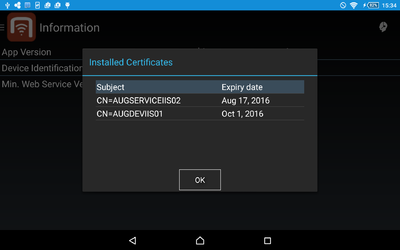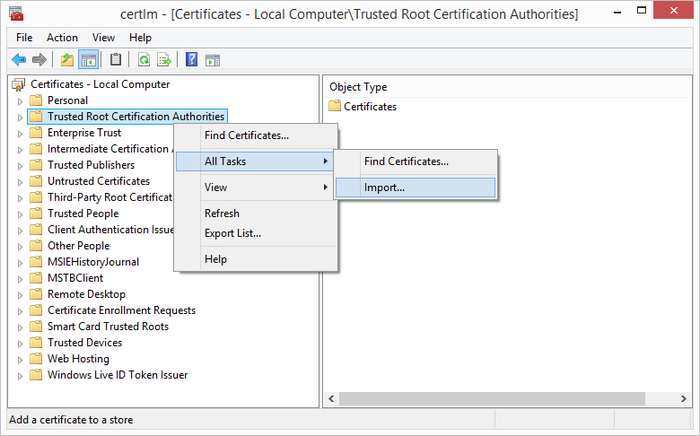Difference between revisions of "HowTo:Install UBIK Client Certificate"
(→Certificate list) |
(→Android) |
||
| Line 4: | Line 4: | ||
== Manual installation == | == Manual installation == | ||
| − | + | One can add server certificates to the {{UBIK Android}} application ({{Version/AndroidSince|2.3.1}}) in addition to the pre-installed certificates, using a button in the ''Info'' menu. | |
| − | One can add server certificates to the {{UBIK Android}} application ({{Version/AndroidSince|2.3.1}}) in addition to the pre-installed certificates, using a button in the | + | |
# Copy the certificate to your device's SD card where you can find it easily. | # Copy the certificate to your device's SD card where you can find it easily. | ||
Revision as of 16:14, 23 November 2015
This how-to describes how to set up a client certificate to enable a secure channel to the web service.