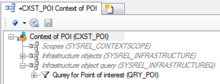Difference between revisions of "HowTo:Declare an Object as POI Group"
| Line 3: | Line 3: | ||
#Implement the [[SYSCLS_POIGROUP]] classification on the [[MetaClass]] of the object using the ''[[Class Details#Classification|Class Details]]'' control<br/>[[File:UI_HowTo_POIGroup_01.png|220px|border|alt=Class Details|Class Details]] | #Implement the [[SYSCLS_POIGROUP]] classification on the [[MetaClass]] of the object using the ''[[Class Details#Classification|Class Details]]'' control<br/>[[File:UI_HowTo_POIGroup_01.png|220px|border|alt=Class Details|Class Details]] | ||
#Check if all properties were created correctly<br/>[[File:UI_HowTo_POIGroup_02.png|220px|border|alt=Properties|Propertyies]] | #Check if all properties were created correctly<br/>[[File:UI_HowTo_POIGroup_02.png|220px|border|alt=Properties|Propertyies]] | ||
| − | #Assign an unique ID to the POI group via the ''POI_GROUP_ID'' property. For the POI group object itself, simple set a reference to the object itself. All POI group items must then reference to the same object.<br/>[[File:UI_HowTo_POIGroup_04.png|220px|border|alt=Properties|Propertyies]] | + | #Assign an unique ID to the POI group via the '''POI_GROUP_ID''' property. For the POI group object itself, simple set a reference to the object itself. All POI group items must then reference to the same object.<br/>[[File:UI_HowTo_POIGroup_04.png|220px|border|alt=Properties|Propertyies]] |
#POI group objects need to be added to the list of infrastructure objects of the according [[Context]], there are two different ways to achieve that: | #POI group objects need to be added to the list of infrastructure objects of the according [[Context]], there are two different ways to achieve that: | ||
:*Individual objects can be added directly to the [[SYSREL INFRASTRUCTURE|Infrastructure relation]] in the ACM using the [[Relation Editor#Drag & Drop|Relation Editor]].<br/>[[File:UI_HowTo_POIGroup_03.png|220px|border|alt=Infrastructure Objects|Infrastructure Objects]] | :*Individual objects can be added directly to the [[SYSREL INFRASTRUCTURE|Infrastructure relation]] in the ACM using the [[Relation Editor#Drag & Drop|Relation Editor]].<br/>[[File:UI_HowTo_POIGroup_03.png|220px|border|alt=Infrastructure Objects|Infrastructure Objects]] | ||
Revision as of 13:16, 20 March 2015
POI groups are groups of Points of Interests (POI). The groups initially are represented as single objects, hiding their contents initially. Once a group is selected, the contents become visible. POI groups are represented in both Map views and POI views. To make items appear as POI groups in the POI or Map view they must configured as follows:
- Implement the SYSCLS POIGROUP classification on the MetaClass of the object using the Class Details control

- Check if all properties were created correctly
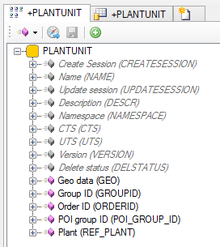
- Assign an unique ID to the POI group via the POI_GROUP_ID property. For the POI group object itself, simple set a reference to the object itself. All POI group items must then reference to the same object.

- POI group objects need to be added to the list of infrastructure objects of the according Context, there are two different ways to achieve that:
- Individual objects can be added directly to the Infrastructure relation in the ACM using the Relation Editor.
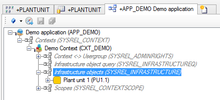
- To add multiple objects of the same type, a query has to be created and added to the Infrastructure query relation in the ACM.
- Individual objects can be added directly to the Infrastructure relation in the ACM using the Relation Editor.