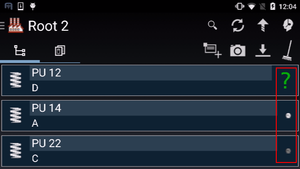Difference between revisions of "HowTo:Make an Object show a Status LED"
| Line 3: | Line 3: | ||
'''Criterion 1:''' The object's [[MetaClass]] implements the [[SYSCLS_STATUSCOLOR]] classification | '''Criterion 1:''' The object's [[MetaClass]] implements the [[SYSCLS_STATUSCOLOR]] classification | ||
| − | # Set the SYSCLS_STATUSCOLOR classification on the | + | # Set the SYSCLS_STATUSCOLOR classification on the MetaClass of the object, using the ''[[Class Details#Classification|Class Details]]'' control<br/>[[File:UI_HowTo_StatusLED_01.png|220px|border|alt=Class Details|Class Details]] |
# Ensure that the [[MetaProperty]] gets added to the MetaClass's property list | # Ensure that the [[MetaProperty]] gets added to the MetaClass's property list | ||
| + | ''[[Class Details#Classification|Class Details]]'' control<br/>[[File:UI_HowTo_StatusLED_02.png|220px|border|alt=STATUSCOLOR property|STATUSCOLOR property]] | ||
# Save the changes with {{key press|Ctrl|S}} or the save command | # Save the changes with {{key press|Ctrl|S}} or the save command | ||
Revision as of 14:55, 16 December 2014
An object implementing the status color classification a status LED icon is shown in the ContentBrowser's list of objects.
Criterion 1: The object's MetaClass implements the SYSCLS STATUSCOLOR classification
- Set the SYSCLS_STATUSCOLOR classification on the MetaClass of the object, using the Class Details control
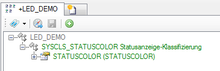
- Ensure that the MetaProperty gets added to the MetaClass's property list
Class Details control![]()
- Save the changes with Ctrl+S or the save command