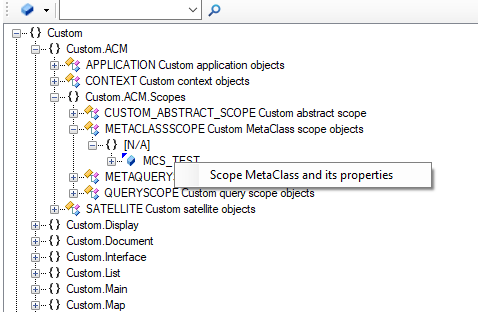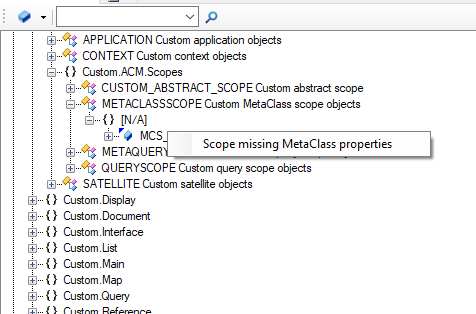Difference between revisions of "Auto add MetaProperties to MetaClassScope"
(→Functionality) |
(→Add MetaProperties to Scope) |
||
| (18 intermediate revisions by the same user not shown) | |||
| Line 1: | Line 1: | ||
{{Version/ServerSince|4.8}} One of the [[Drag and Drop Actions]] in UBIK 3.7.1 and above is the automatic creation of new MetaClass Scope. | {{Version/ServerSince|4.8}} One of the [[Drag and Drop Actions]] in UBIK 3.7.1 and above is the automatic creation of new MetaClass Scope. | ||
| − | |||
| − | |||
| − | |||
<!-- DO NOT MODIFY THE NAME OF THIS SECTION, BUT REMOVE IT IF NOT REQUIRED --> | <!-- DO NOT MODIFY THE NAME OF THIS SECTION, BUT REMOVE IT IF NOT REQUIRED --> | ||
| − | |||
==Set MetaClass and add MetaProperties to Scope== | ==Set MetaClass and add MetaProperties to Scope== | ||
===Functionality=== | ===Functionality=== | ||
This Drag and Drop Action will set the MetaClass on the MetaClassScope and add MetaProperties. | This Drag and Drop Action will set the MetaClass on the MetaClassScope and add MetaProperties. | ||
| − | Only | + | Only non-Signature MetaProperties will be added. The MetaProperties "Tenant" and "Namespace" are excluded. |
| − | The | + | Also the following RelationProperties will be set to to their default value: |
| + | * Priority -> 0 | ||
| + | * Lockstatus -> Read | ||
| + | * Visibility -> Visible | ||
| + | * Sort Order -> 0 | ||
| + | * Compare Value -> DoNotCompareValue | ||
| − | + | ===Trigger=== | |
| − | + | It can be triggered by dragging a MetaClass onto a MetaClassScope where the "MetaClass" Property is not set. Confirm your decision to create a MetaClassScope by clicking on the upcoming context menu item "Scope MetaClass and its properties". | |
| − | + | ||
| − | + | ||
| − | + | ||
| − | + | ||
| + | [[File:ScopeMetaClassAndMetaProperties.png]] | ||
| − | |||
| − | |||
| − | |||
== Add MetaProperties to Scope== | == Add MetaProperties to Scope== | ||
===Functionality=== | ===Functionality=== | ||
| − | + | This Drag and Drop Action will add missing MetaProperties. | |
| + | Only non-Signature MetaProperties will be added. The MetaProperties "Tenant" and "Namespace" are excluded. | ||
| + | Also the following RelationProperties will be set to to their default value: | ||
| + | * Priority -> 0 | ||
| + | * Lockstatus -> Read | ||
| + | * Visibility -> Visible | ||
| + | * Sort Order -> 0 | ||
| + | * Compare Value -> DoNotCompareValue | ||
| − | |||
===Trigger=== | ===Trigger=== | ||
| + | It can be triggered by dragging a MetaClass onto a MetaClassScope where the MetaClass Property is already set but required MetaProperties are missing. Confirm your decision to create a MetaClassScope by clicking on the upcoming context menu item "Scope missing MetaClass properties". | ||
| + | |||
| + | [[File:ScopeMissingMetaProperties.png]] | ||
| + | |||
=See also= | =See also= | ||
Latest revision as of 13:37, 18 March 2025
One of the Drag and Drop Actions in UBIK 3.7.1 and above is the automatic creation of new MetaClass Scope.
Contents
Set MetaClass and add MetaProperties to Scope
Functionality
This Drag and Drop Action will set the MetaClass on the MetaClassScope and add MetaProperties. Only non-Signature MetaProperties will be added. The MetaProperties "Tenant" and "Namespace" are excluded. Also the following RelationProperties will be set to to their default value:
- Priority -> 0
- Lockstatus -> Read
- Visibility -> Visible
- Sort Order -> 0
- Compare Value -> DoNotCompareValue
Trigger
It can be triggered by dragging a MetaClass onto a MetaClassScope where the "MetaClass" Property is not set. Confirm your decision to create a MetaClassScope by clicking on the upcoming context menu item "Scope MetaClass and its properties".
Add MetaProperties to Scope
Functionality
This Drag and Drop Action will add missing MetaProperties. Only non-Signature MetaProperties will be added. The MetaProperties "Tenant" and "Namespace" are excluded. Also the following RelationProperties will be set to to their default value:
- Priority -> 0
- Lockstatus -> Read
- Visibility -> Visible
- Sort Order -> 0
- Compare Value -> DoNotCompareValue
Trigger
It can be triggered by dragging a MetaClass onto a MetaClassScope where the MetaClass Property is already set but required MetaProperties are missing. Confirm your decision to create a MetaClassScope by clicking on the upcoming context menu item "Scope missing MetaClass properties".