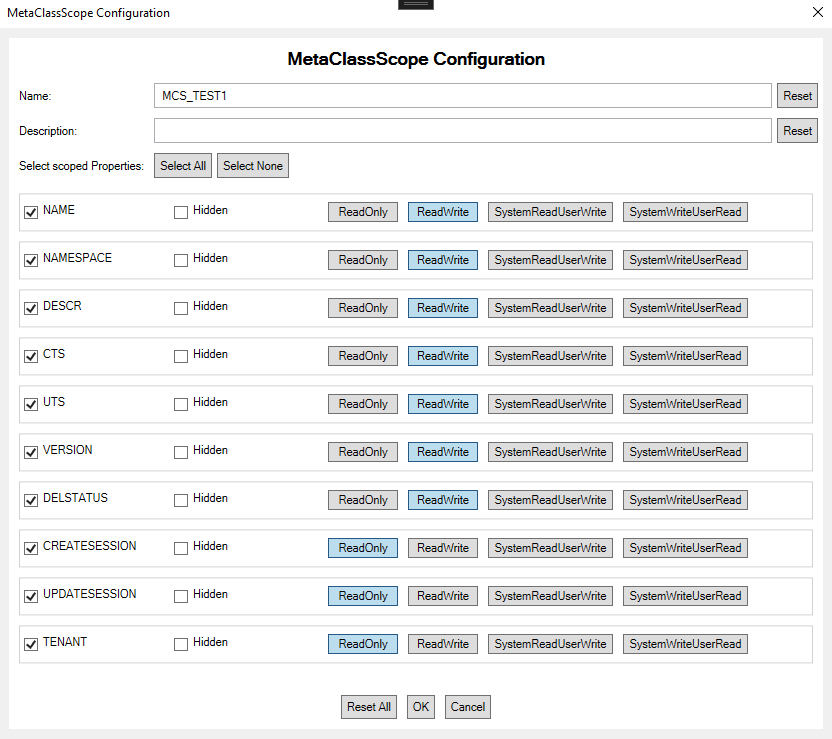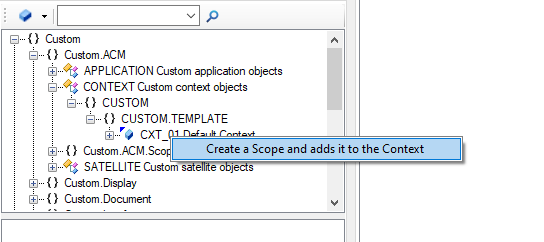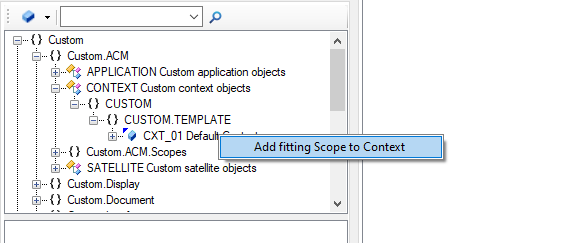(→Trigger creation of a MetaClass Scope for a Context) |
(→Functionality (Before Version 4.9)) |
||
| (31 intermediate revisions by the same user not shown) | |||
| Line 1: | Line 1: | ||
{{Version/ServerSince|4.8}} One of the [[Drag and Drop Actions]] in UBIK 3.7.1 and above is the automatic creation of new MetaClass Scope. | {{Version/ServerSince|4.8}} One of the [[Drag and Drop Actions]] in UBIK 3.7.1 and above is the automatic creation of new MetaClass Scope. | ||
| − | |||
| − | + | ||
<!-- DO NOT MODIFY THE NAME OF THIS SECTION, BUT REMOVE IT IF NOT REQUIRED --> | <!-- DO NOT MODIFY THE NAME OF THIS SECTION, BUT REMOVE IT IF NOT REQUIRED --> | ||
| − | == | + | ==Creation of a MetaClass Scope for a Context== |
| + | ===Functionality (Before Version 4.9)=== | ||
| + | This Drag and Drop Action first looks for an identical MetaClassScope. Only if no matching scope exists, the action creates a suitable MetaClassScope. Otherwise [https://wiki.augmensys.com/index.php?title=Auto_creation_of_a_MetaClassScope#Adding_an_existing_MetaClass_Scope_to_a_Context| Add fitting Scope to Context] will be executed. | ||
| + | The Drag and Drop Action will only add non-Signature MetaProperties. The MetaProperties "Tenant" and "Namespace" are excluded. | ||
| + | Also the following RelationProperties will be set to to their default value: | ||
| + | * Priority -> 0 | ||
| + | * Lockstatus -> Read | ||
| + | * Visibility -> Visible | ||
| + | * Sort Order -> 0 | ||
| + | * Compare Value -> DoNotCompareValue | ||
| − | |||
| − | + | ===Functionality (from Version 4.9 onwards)=== | |
| + | This Drag and Drop Action first looks for an identical MetaClassScope. Only if no matching scope exists, the action creates a suitable MetaClassScope. | ||
| + | A "Detail Configuration" will appear where the user can specify following things: | ||
| + | * Name of the MetaClassScope | ||
| + | * Description of the MetaClassScope | ||
| + | * MetaProperties to be scoped | ||
| + | * Status of MetaProperty e.g. ReadOnly, ReadWrite etc. | ||
| + | * MetaProperties to be hidden | ||
| − | + | [[File:MetaClassScopeConfiguration.png]] | |
| − | |||
| − | + | ===Trigger=== | |
| + | Can be triggered by dragging a MetaClass over a Context when no fitting MetaClassScope is existing. | ||
| + | Confirm your decision to create a MetaClassScope by clicking on the upcoming context menu item "Create a Scope and adds it to the Context". | ||
| − | + | [[File:CreateAScopeAndAddItToTheContext2.png]] | |
| − | == | + | ==Adding an existing MetaClass Scope to a Context== |
| + | ===Functionality=== | ||
| + | Adds a fitting MetaClass Scope that already exists to the Context. | ||
| − | + | ===Trigger=== | |
| + | Can be triggered by dragging a MetaClass Scope over a Context when a fitting MetaClassScope is existing. | ||
| + | Confirm your decision to create a MetaClassScope by clicking on the upcoming context menu item "Add fitting scope to Context". | ||
| − | [[File: | + | [[File:AddFittingScopetoContext.png]] |
| − | + | ||
| − | + | ||
| − | + | ||
| − | + | ||
| − | |||
| − | + | =See also= | |
<!-- DO NOT MODIFY THE NAME OF THIS SECTION, BUT REMOVE IT IF NOT REQUIRED --> | <!-- DO NOT MODIFY THE NAME OF THIS SECTION, BUT REMOVE IT IF NOT REQUIRED --> | ||
* [[HowTo:Create a new ViewItem]] | * [[HowTo:Create a new ViewItem]] | ||
* [[HowTo:Create a new View]] | * [[HowTo:Create a new View]] | ||
* [[Drag and Drop Actions]] | * [[Drag and Drop Actions]] | ||
Latest revision as of 11:56, 18 March 2025
One of the Drag and Drop Actions in UBIK 3.7.1 and above is the automatic creation of new MetaClass Scope.
Contents
Creation of a MetaClass Scope for a Context
Functionality (Before Version 4.9)
This Drag and Drop Action first looks for an identical MetaClassScope. Only if no matching scope exists, the action creates a suitable MetaClassScope. Otherwise Add fitting Scope to Context will be executed. The Drag and Drop Action will only add non-Signature MetaProperties. The MetaProperties "Tenant" and "Namespace" are excluded. Also the following RelationProperties will be set to to their default value:
- Priority -> 0
- Lockstatus -> Read
- Visibility -> Visible
- Sort Order -> 0
- Compare Value -> DoNotCompareValue
Functionality (from Version 4.9 onwards)
This Drag and Drop Action first looks for an identical MetaClassScope. Only if no matching scope exists, the action creates a suitable MetaClassScope. A "Detail Configuration" will appear where the user can specify following things:
- Name of the MetaClassScope
- Description of the MetaClassScope
- MetaProperties to be scoped
- Status of MetaProperty e.g. ReadOnly, ReadWrite etc.
- MetaProperties to be hidden
Trigger
Can be triggered by dragging a MetaClass over a Context when no fitting MetaClassScope is existing. Confirm your decision to create a MetaClassScope by clicking on the upcoming context menu item "Create a Scope and adds it to the Context".
Adding an existing MetaClass Scope to a Context
Functionality
Adds a fitting MetaClass Scope that already exists to the Context.
Trigger
Can be triggered by dragging a MetaClass Scope over a Context when a fitting MetaClassScope is existing. Confirm your decision to create a MetaClassScope by clicking on the upcoming context menu item "Add fitting scope to Context".