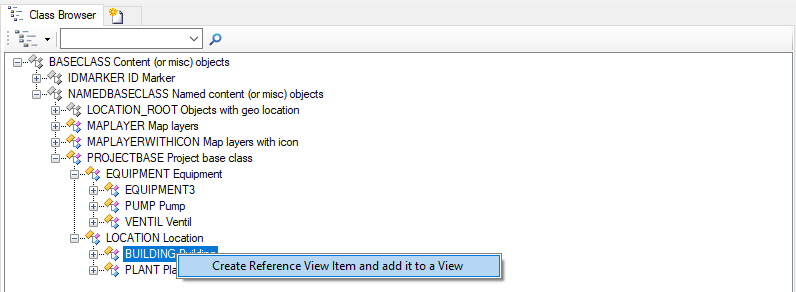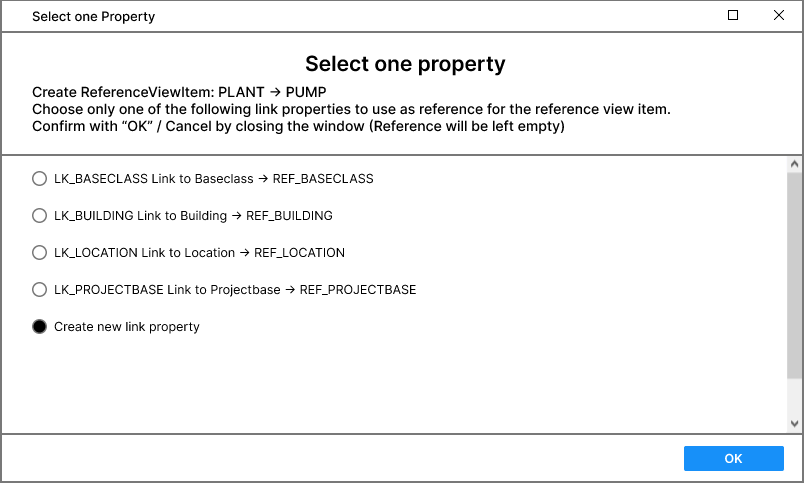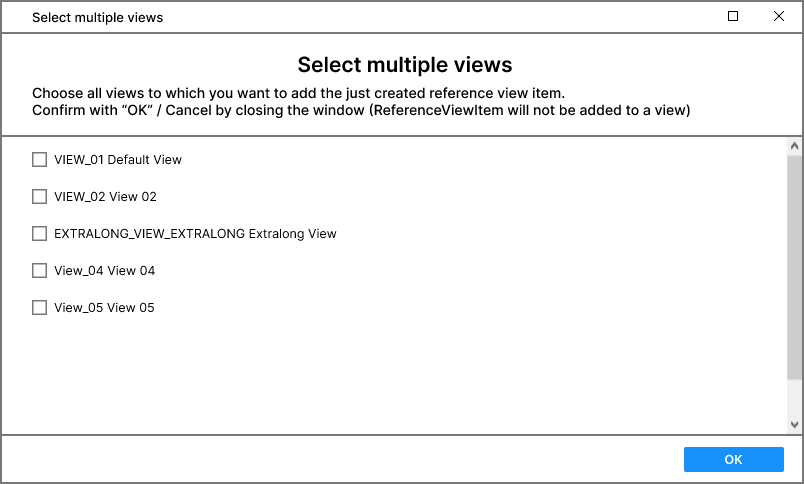Difference between revisions of "HowTo:Create a new ReferenceViewItem automatically"
| (5 intermediate revisions by the same user not shown) | |||
| Line 13: | Line 13: | ||
== Link property selection == | == Link property selection == | ||
| − | + | A window will appear where you can choose between existing link properties which will fit and you want to use as reference for the [[REFERENCEVIEWITEM|ReferenceViewItem]]. You can select one by clicking on its Radiobutton (you can only select one item) then confirm your choice with "OK". If there is no link property you want to use, you can select "Create new link property" and a new link property will be created automatically as CUSTOMMETAPROPERTY with a REFERENCE to the drop target MetaClass. | |
| − | + | If you do not want to use any property you can just close the window and the Reference property of the [[REFERENCEVIEWITEM|ReferenceViewItem]] will be left empty. | |
| − | + | ||
| − | + | ||
| − | [[File: | + | [[File:SingleselectionWindow1.png]] |
== View selection == | == View selection == | ||
Latest revision as of 11:30, 15 April 2024
One of the Drag and Drop Actions in UBIK 4.8 and above is the automatic creation of new ReferenceViewItems.