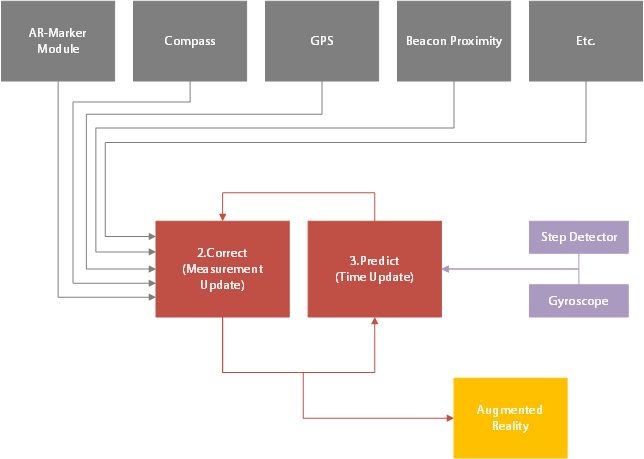Difference between revisions of "Location Manager"
m (→Possible Positioning Modes) |
|||
| (6 intermediate revisions by 3 users not shown) | |||
| Line 1: | Line 1: | ||
| − | =Android= | + | =UWP/WinX/Mobile= |
| + | The Location Manager controls the different positioning services that are available for mobile devices. | ||
| + | |||
| + | == PoseFusion {{Version/MobileSince|5.1}} == | ||
| + | There is a toggle for using the Posefusion functionality. | ||
| + | |||
| + | == Possible Positioning Modes {{Version/MobileSince|5.1}} == | ||
| + | There are three different modes available for the Location Manager. The names and defined behaviors of the three modes are: | ||
| + | |||
| + | {| class="wikitable sortable" | ||
| + | |- | ||
| + | ! style="width:150px" | Mode !! style="width:100px" | [[GPS]] !! style="width:100px | [[Object Proximity Positioning|LLA]] !! style="width:100px | [[Beacon Proximity]] | ||
| + | |- | ||
| + | | USE_ALL || class="centeredCell" | {{bullet_full}} || class="centeredCell" | {{bullet_full}} || class="centeredCell" | {{bullet_empty}} | ||
| + | |- | ||
| + | | LLA_ONLY_MODE || class="centeredCell" | {{bullet_empty}} || class="centeredCell" | {{bullet_full}} || class="centeredCell" | {{bullet_empty}} | ||
| + | |- | ||
| + | | BEACON_PROXIMITY_MODE || class="centeredCell" | {{bullet_empty}} || class="centeredCell" | {{bullet_full}} || class="centeredCell" | {{bullet_full}} | ||
| + | |} | ||
| + | |||
| + | =Android (obsolete)= | ||
| + | {{DeprecatedStartTag}} | ||
The Location Manager aims to calculate the device pose (position and orientation) as accurate as possible using various input sources. The performance of pose estimation can be characterised by the following measures: | The Location Manager aims to calculate the device pose (position and orientation) as accurate as possible using various input sources. The performance of pose estimation can be characterised by the following measures: | ||
| Line 43: | Line 64: | ||
[[File:EKF.png|700 px|center|thumb|alt=Extended Kalman Filter|Extended Kalman Filter]] | [[File:EKF.png|700 px|center|thumb|alt=Extended Kalman Filter|Extended Kalman Filter]] | ||
| − | + | ||
| − | + | ||
== Best Practices == | == Best Practices == | ||
| Line 50: | Line 71: | ||
In indoor environments and environments with strong magnetic fields the [[Compass]] and [[GPS]] Pose Estimation Systems should be deactivated. [[Routing-Graph Snapping]] should only be activated and configured where the user is in the proximity of the graph (e.g. on corridors). | In indoor environments and environments with strong magnetic fields the [[Compass]] and [[GPS]] Pose Estimation Systems should be deactivated. [[Routing-Graph Snapping]] should only be activated and configured where the user is in the proximity of the graph (e.g. on corridors). | ||
| − | |||
| − | |||
| − | |||
| − | |||
| − | |||
| − | |||
| − | |||
| − | |||
| − | |||
| − | |||
| − | |||
| − | |||
| − | |||
| − | |||
| − | |||
| − | |||
| − | |||
| − | |||
| − | |||
| − | |||
| Line 77: | Line 78: | ||
[[Category:Android|Location Manager]] | [[Category:Android|Location Manager]] | ||
| + | [[Category:Client|Location Manager]] | ||
| + | [[Category:Mobile|Location Manager]] | ||
[[Category:WinX|Location Manager]] | [[Category:WinX|Location Manager]] | ||