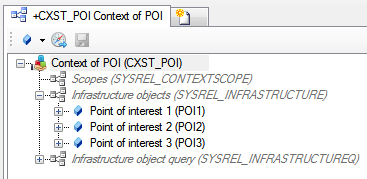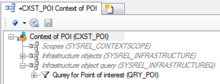Difference between revisions of "HowTo:Declare an Object as Map Layer"
| Line 18: | Line 18: | ||
[[Category:How-To]] | [[Category:How-To]] | ||
[[Category:POIs]] | [[Category:POIs]] | ||
| − | |||
Revision as of 20:13, 5 June 2014
To make objects appear as Map Layers on the map they must be configured as follows:
- Set the SYSCLS MAPLAYER classification on the MetaClass of the object using the Class Details control
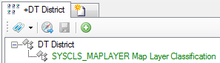
- The object needs to be added to the list of infrastructure object of the according Application, there are two different ways to achieve that:
- Individual objects can be added directly to the Infrastructure relation in the ACM using the Relation Editor.
- To add multiple objects of the same type, a query has to be created and added to the Infrastructure query relation in the ACM.
- Individual objects can be added directly to the Infrastructure relation in the ACM using the Relation Editor.