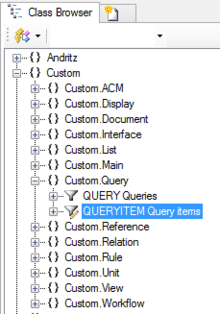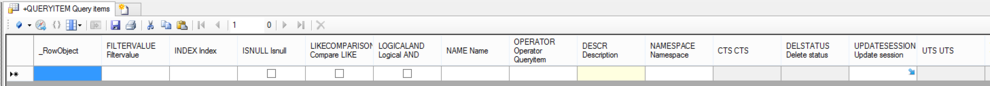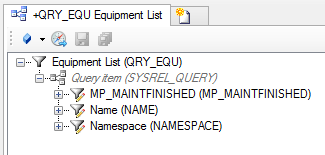Difference between revisions of "HowTo:Create a new QueryItem"
| Line 1: | Line 1: | ||
| − | The [[ | + | The [[QueryItem]] is a single filter criterion filtered by a [[Query]]. |
# Navigate to the [[MetaClass]] ''QueryItem'' via the ''[[Class Browser]]''<br/>[[File:UI queryitem 01.PNG|220 px|border|alt=Query|Query]] | # Navigate to the [[MetaClass]] ''QueryItem'' via the ''[[Class Browser]]''<br/>[[File:UI queryitem 01.PNG|220 px|border|alt=Query|Query]] | ||
# Create a new instance using the ''[[Bulk Editor]]''<br/>[[File:UI queryitem 02.PNG|990 px|border|alt=Query|Query]] | # Create a new instance using the ''[[Bulk Editor]]''<br/>[[File:UI queryitem 02.PNG|990 px|border|alt=Query|Query]] | ||
| − | # Set at least name, description | + | # Set the '''FILTERVALUE''' |
| − | # Save the changes | + | # Set the '''INDEX''' |
| + | # Set the '''ISNULL''' | ||
| + | # Set the '''LIKECOMPARISON''' | ||
| + | # Set the '''LOGICALAND''' | ||
| + | # Set the '''OPERATOR''' | ||
| + | # Set at least name, description | ||
| + | # The required QueryItem's must be added to the Query with the ''[[Relation Editor]]''.<br/>[[File:UI queryitem 03.PNG|330 px|border|alt=View|View]] | ||
| + | # Save the changes with {{key press|Ctrl|S}} or the save command | ||
Revision as of 09:21, 8 January 2014
The QueryItem is a single filter criterion filtered by a Query.
- Navigate to the MetaClass QueryItem via the Class Browser
- Create a new instance using the Bulk Editor
- Set the FILTERVALUE
- Set the INDEX
- Set the ISNULL
- Set the LIKECOMPARISON
- Set the LOGICALAND
- Set the OPERATOR
- Set at least name, description
- The required QueryItem's must be added to the Query with the Relation Editor.
- Save the changes with Ctrl+S or the save command