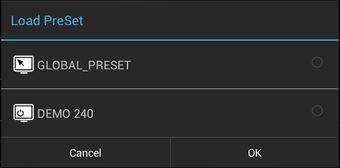Difference between revisions of "HowTo:Load Presets"
(Created page with "There are two ways to load a preset. == Load a preset in the settings == # Go to Settings; # Press {{key press|Load PreSet}} at the bottom of the screen;<br/>[[File:IL_Ho...") |
|||
| Line 1: | Line 1: | ||
| − | There are two ways to load a preset. | + | There are two ways to load a [[Preset|preset]]. |
== Load a preset in the settings == | == Load a preset in the settings == | ||
| Line 17: | Line 17: | ||
* [[Login Dialog]] | * [[Login Dialog]] | ||
* [[Save Settings as Presets]] | * [[Save Settings as Presets]] | ||
| + | |||
| + | [[Category:How-To]] | ||
| + | [[Category:UBIK Client]] | ||
Revision as of 14:15, 17 December 2013
There are two ways to load a Preset.
Load a preset in the settings
- Go to Settings;
- Press Load PreSet at the bottom of the screen;
Load preset - Choose a preset by tapping the row;
- Press OK.
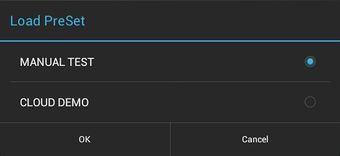
Load a preset in the login dialog
- Open Login Dialog;
- Enter username and password;
- Press Load PreSet next to Login;
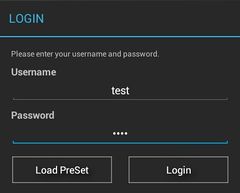
- Choose a preset by tapping the row;
- Press Login.