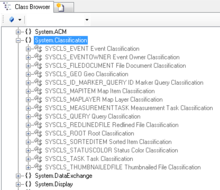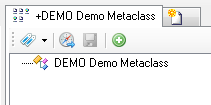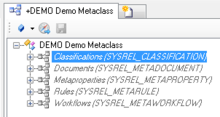Difference between revisions of "HowTo:Assign a Classification to a MetaClass"
| Line 6: | Line 6: | ||
#* using the ''[[Relation_Editor#Drag_.26_Drop|Relation Editor]]'' control and relate the classification object to the MetaClass via [[SYSREL_CLASSIFICATION]] relation<br/>[[File:UI Classification_03.PNG|220px|border|alt=Classification|Classification]] | #* using the ''[[Relation_Editor#Drag_.26_Drop|Relation Editor]]'' control and relate the classification object to the MetaClass via [[SYSREL_CLASSIFICATION]] relation<br/>[[File:UI Classification_03.PNG|220px|border|alt=Classification|Classification]] | ||
| − | {{Hint| If a classification presupposes MetaProperties you will have to implement all of them to conform the | + | {{Hint| If a classification presupposes MetaProperties you will have to implement all of them to conform the definiton!}} |
[[Category:How-To]] | [[Category:How-To]] | ||
Revision as of 13:10, 9 December 2013
Classifications, either built-in or own created, can be assigned to a MetaClass enriching its features.
- Navigate to a classification object in the Class Browser (here: built-in only)
- Assign a classification to a MetaClass either by
- using the Classification View of the CD control and drag and drop the classification object onto the MetaClass
- using the Relation Editor control and relate the classification object to the MetaClass via SYSREL CLASSIFICATION relation
- using the Classification View of the CD control and drag and drop the classification object onto the MetaClass