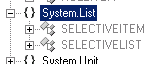Difference between revisions of "SELECTIVELIST"
| Line 1: | Line 1: | ||
| + | {{MetaClassInfoBox | ||
| + | | title = Selective List | ||
| + | | name = SELECTIVELIST | ||
| + | | internalname = SelectiveList | ||
| + | | namespace = System | ||
| + | | image = [[File:SY_SELECTIVELIST.png|220px]] | ||
| + | | imagecaption = Selective List | ||
| + | | purpose = Manage selective lists | ||
| + | | version = 2+ | ||
| + | }} | ||
| + | |||
Selective Lists gives the possibility to limit the possible user inputs. | Selective Lists gives the possibility to limit the possible user inputs. | ||
| Line 17: | Line 28: | ||
#Drag the selective list into the right cell of the destination, where the selective list will be used in the future. | #Drag the selective list into the right cell of the destination, where the selective list will be used in the future. | ||
| − | + | [[Category:How to...]] | |
| − | [[Category:How to...]][[Category:UBIK]] | + | [[Category:UBIK System MetaClasses]] |
Revision as of 10:39, 20 June 2013
| Name | SELECTIVELIST |
|---|---|
| Namespace | System |
| Internal Name | SelectiveList |
| TypeString | {{{typestring}}} |
| RuntimeType | {{{runtimetype}}} |
| Purpose | Manage selective lists |
| Version | 2+ |
Selective Lists gives the possibility to limit the possible user inputs.
e.g. if you want to let the user choose a car, but do not want to give the user the right to add new car-manufactors, just create a car-selective-list, so that the user is only allowed to choose out of this car-catalogue.
To generate a selective list, there are two important parts:
- SELECTIVEITEM equals to a following item of a selective list
- SELECTIVELIST is the base selective list
How to create a selective list
File:Add a selectivelist.png
Add a new selective list
- At first add a new selective list in the Contentview of the Designer. For this just fill in the necessary name, description and the type of the following data.File:Add selective items.pngAdd new selective items
- Now add a few needed Selective items. It is very important to set a VALUE for each selective item.This could be a integer or string value.File:Selective list tree.pngStructure
- Open a Relation Editor Tab and drag the selective items onto the selective list.
How to use a selective list
- Search for the selective list in the left contentview of the classes.
- Drag the selective list into the right cell of the destination, where the selective list will be used in the future.