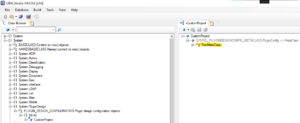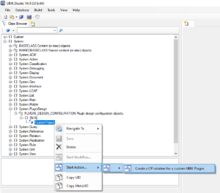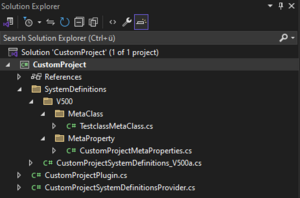Difference between revisions of "UBIK Plugin Design"
(→Supported capabilities) |
|||
| (One intermediate revision by the same user not shown) | |||
| Line 1: | Line 1: | ||
| − | The {{UBIK}} Plugin Design feature allows users to create a {{UBIK}} Plugin C# solution, including system definitions purely from customizing in {{UBIK}} Studio. | + | The {{UBIK}} Plugin Design feature allows users to create a {{UBIK}} Plugin C# solution, including system definitions purely from customizing in {{UBIK}} Studio.{{Version/ServerSince|5.0.0}} |
== Usage == | == Usage == | ||
| Line 53: | Line 53: | ||
| Selective Lists and Selective Items | | Selective Lists and Selective Items | ||
| 5.0 Service Pack | | 5.0 Service Pack | ||
| + | |- | ||
| + | | MetaProxies and MetaProxyProperties | ||
| + | | 5.1 Initial Release | ||
|} | |} | ||
| + | |||
| + | [[Category:Actions|UBIK Plugin Design]] | ||
| + | [[Category:Coding|UBIK Plugin Design]] | ||
| + | [[Category:How-To|UBIK Plugin Design]] | ||
| + | [[Category:Module|UBIK Plugin Design]] | ||
| + | [[Category:Plugin|UBIK Plugin Design]] | ||
| + | [[Category:Studio tools|UBIK Plugin Design]] | ||
| + | [[Category:Version 5.0|UBIK Plugin Design]] | ||
== See also == | == See also == | ||
Latest revision as of 07:44, 6 October 2025
The UBIK® Plugin Design feature allows users to create a UBIK® Plugin C# solution, including system definitions purely from customizing in UBIK® Studio.
Contents
Usage
Creation of a new Plugin Design Configuration
The feature is accessible through the "System.PluginDesign.PLUGIN_DESIGN_CONFIGURATION" metaclass in UBIK Studio. A new Plugin Design Configuration instance can be created in the Bulk Editor to define a custom plugin context.
Adding MetaClasses to the configuration
Custom metaclasses can be added to the plugin configuration using the "SYSREL_PLUGINDESIGNCONFIG_METACLASS" relation in the Relation Editor.
Exporting a C# solution for the plugin
A C# solution can be generated for the plugin via context menu action in the Class Browser (content view style): Right-click the Plugin Configuration instance, 'Start Action → "" → Create a C# solution for a custom UBIK plugin'. This will increase the plugin version (revision), generate the C# solution and prompt the user with a save dialog for a respective .zip archive.
Supported capabilities
| Feature | Version |
|---|---|
| Generation of a basic Plugin project, including the Module and a SystemDefinitions stub |
5.0 Initial Release |
| MetaClasses | 5.0 Initial Release |
| MetaProperties | 5.0 Initial Release |
| Custom Class Code | 5.0 Service Pack |
| Custom Code Library | 5.0 Service Pack |
| Classifications | 5.0 Service Pack |
| Relations | 5.0 Service Pack |
| References | 5.0 Service Pack |
| Units and Unit Items | 5.0 Service Pack |
| Selective Lists and Selective Items | 5.0 Service Pack |
| MetaProxies and MetaProxyProperties | 5.1 Initial Release |